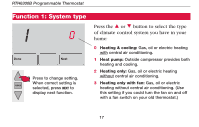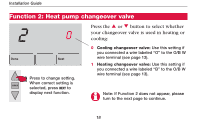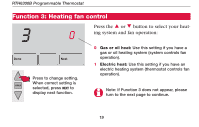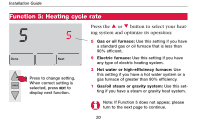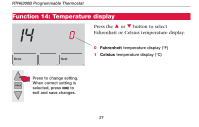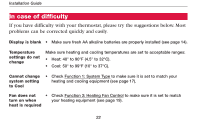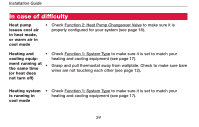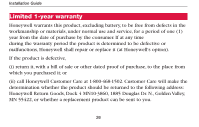Honeywell RTH6300B Owner's Manual - Page 24
In case of difficulty - problems
 |
View all Honeywell RTH6300B manuals
Add to My Manuals
Save this manual to your list of manuals |
Page 24 highlights
Installation Guide In case of difficulty If you have difficulty with your thermostat, please try the suggestions below. Most problems can be corrected quickly and easily. Display is blank • Make sure fresh AA alkaline batteries are properly installed (see page 14). Temperature settings do not change Make sure heating and cooling temperatures are set to acceptable ranges: • Heat: 40° to 90°F (4.5° to 32°C). • Cool: 50° to 99°F (10° to 37°C). Cannot change • Check Function 1: System Type to make sure it is set to match your system setting heating and cooling equipment (see page 17). to Cool Fan does not • Check Function 3: Heating Fan Control to make sure it is set to match turn on when your heating equipment (see page 19). heat is required 22