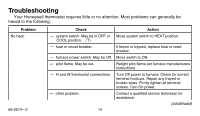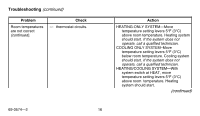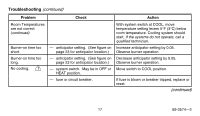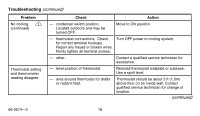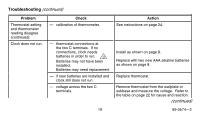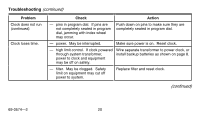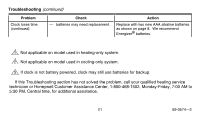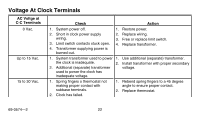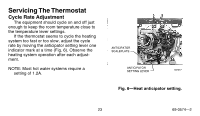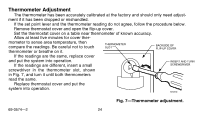Honeywell T8090A Owner's Manual - Page 19
if new batteries are installed - installation
 |
View all Honeywell T8090A manuals
Add to My Manuals
Save this manual to your list of manuals |
Page 19 highlights
Troubleshooting (continued) Problem Thermostat setting and thermometer reading disagree (continued). Clock does not run. Check - calibration of thermometer. - thermostat connections at the two C terminals. If no connections, clock needs batteries in order to run. 3 Batteries may not have been installed. Batteries may need replacement - if new batteries are installed and clock still does not run. - voltage across the two C terminals. 19 Action See instructions on page 24. Install as shown on page 8. Replace with two new AAA alkaline batteries as shown on page 8. Replace thermostat. Remove thermostat from the wallplate or subbase and measure the voltage. Refer to the table on page 22 for cause and reaction. (continued) 69-0574-2
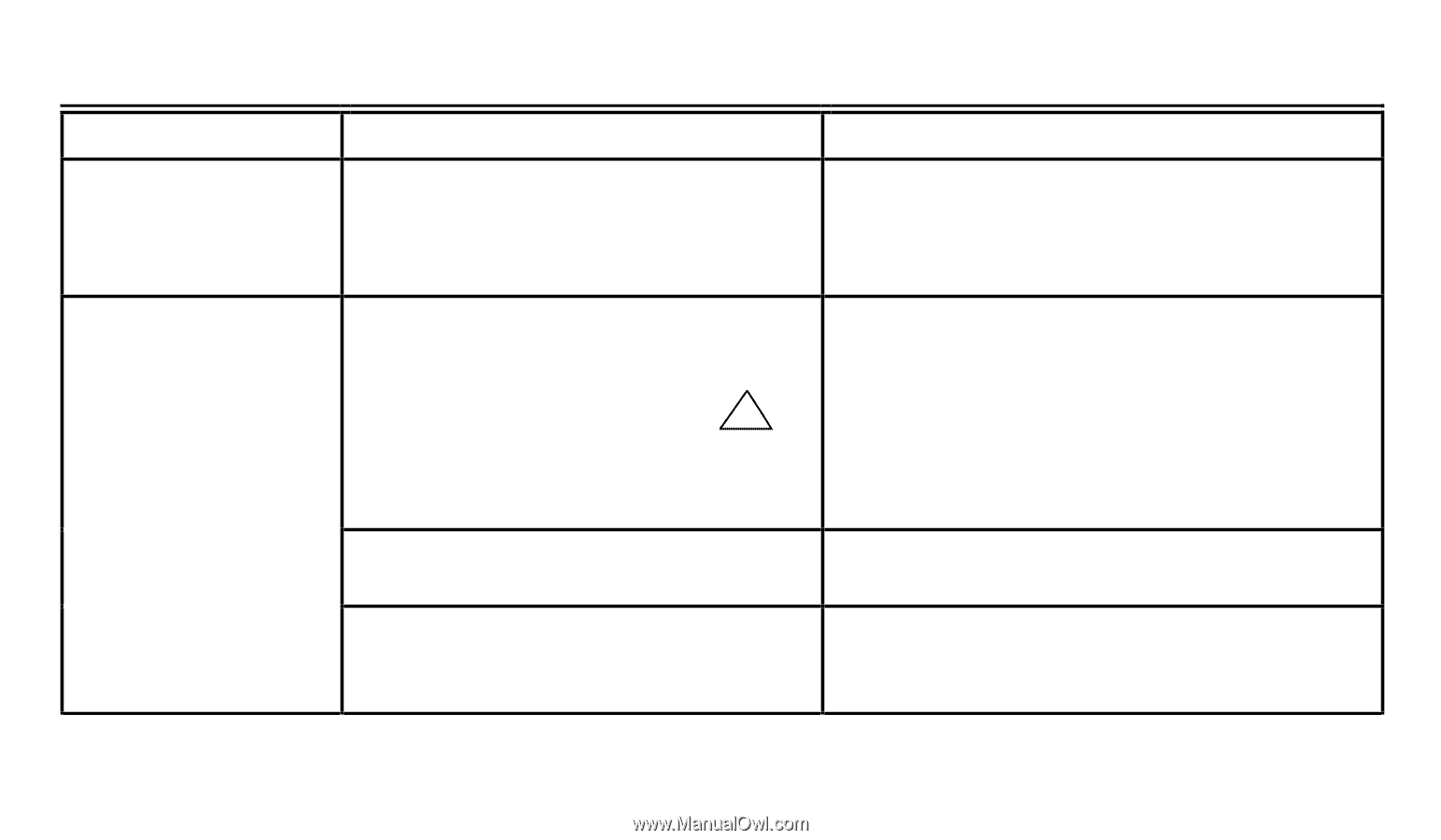
19
69-0574—2
Troubleshooting
(continued)
3
Problem
Check
Action
Thermostat setting
and thermometer
reading disagree
(continued)
.
—
calibration of thermometer.
See instructions on page 24.
Clock does not run.
—
thermostat connections at
the two C terminals.
If no
connections, clock needs
batteries in order to run.
Batteries may not have been
installed.
Batteries may need replacement
Install as shown on page 8.
Replace with two new AAA alkaline batteries
as shown on page 8.
—
if new batteries are installed and
clock still does not run.
Replace thermostat.
—
voltage across the two C
terminals.
Remove thermostat from the wallplate or
subbase and measure the voltage.
Refer to
the table on page 22 for cause and reaction.
(continued)