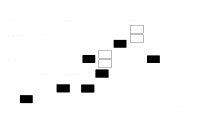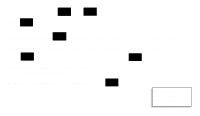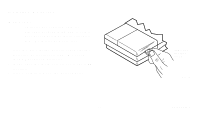Honeywell T8131C Owner's Manual - Page 12
Setting Fan and System Switches
 |
View all Honeywell T8131C manuals
Add to My Manuals
Save this manual to your list of manuals |
Page 12 highlights
Setting Fan and System Switches First set the fan switch. AUTO: Normal setting for most Auto On homes. A single-speed fan turns on automatically with the air conditioner or furnace. A two-speed fan usually runs on high with the air conditioner and runs on low with the furnace. ON: The fan runs continuously. Auto On Use for improved air circulation during special occasions or for more efficient electronic air cleaning. Then set the system switch. COOL: The thermostat controls Cool Off Heat your air conditioning system. OFF: Both the heating and air conditioning systems are off. Cool Off Heat HEAT: The thermostat controls Cool Off Heat your heating system. 12 69-0812-2
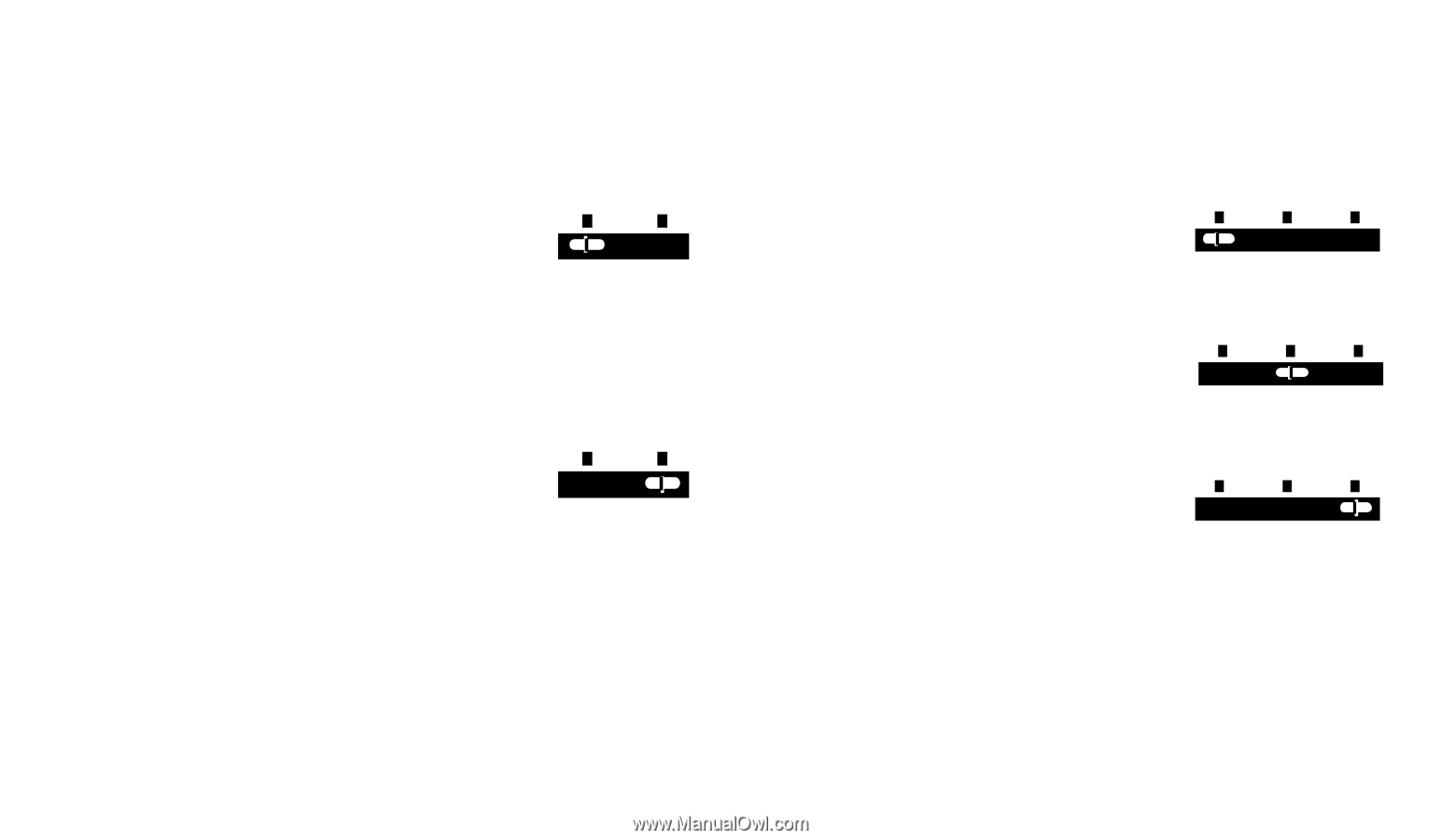
12
69-0812—2
Setting Fan and System Switches
First set the fan switch.
AUTO: Normal setting for most
homes. A single-speed fan
turns on automatically with the
air conditioner or furnace. A two-speed fan
usually runs on high with the air conditioner
and runs on low with the furnace.
ON: The fan runs continuously.
Use for improved air circulation
during special occasions or for
more efficient electronic air cleaning.
Then set the system switch.
COOL: The thermostat controls
your air conditioning
system.
OFF: Both the heating and air
conditioning systems are
off.
HEAT: The thermostat controls
your heating system.
Heat
Cool
Off
Auto
On
Auto
On
Heat
Cool
Off
Heat
Cool
Off