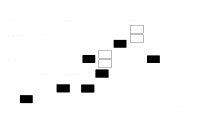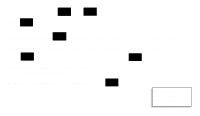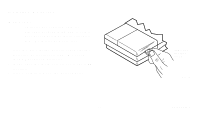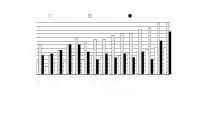Honeywell T8131C Owner's Manual - Page 14
oriented correctly. - replace thermostat
 |
View all Honeywell T8131C manuals
Add to My Manuals
Save this manual to your list of manuals |
Page 14 highlights
To remove the batteries, press down on the left ends of the batteries. If you insert new batteries within 20 to 30 seconds of removing the old ones, the thermostat does not require reprogramming. However, if the display is blank, the batteries are dead or incorrectly installed and the thermostat requires reprogramming. • Install the fresh batteries, as shown, making sure positive and negative terminals are oriented correctly. • Replace the battery door. • Replace the batteries once a year to assure memory retention if ac power is lost. INSTALL TWO AA ALKALINE BATTERIES AS SHOWN POWER M9203 14 69-0812-2
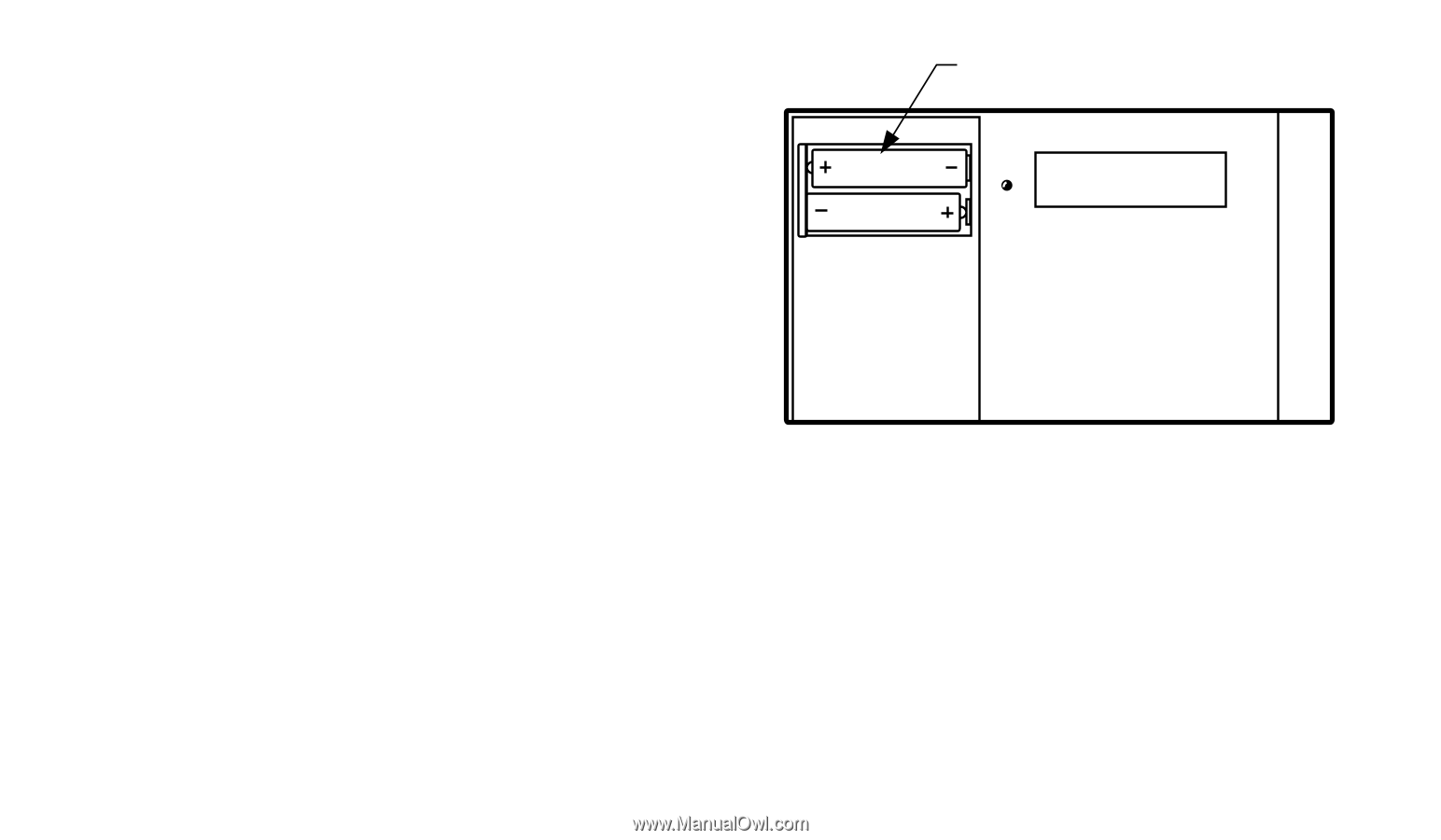
14
69-0812—2
To remove the batteries, press down on the left
ends of the batteries. If you insert new batteries
within 20 to 30 seconds of removing the old
ones, the thermostat does not require repro-
gramming. However, if the display is blank, the
batteries are dead or incorrectly installed and
the thermostat requires reprogramming.
•
Install the fresh batteries, as shown, making
sure positive and negative terminals are
oriented correctly.
•
Replace the battery door.
•
Replace the batteries once a year to assure
memory retention if ac power is lost.
INSTALL TWO AA ALKALINE
BATTERIES AS SHOWN
M9203
POWER