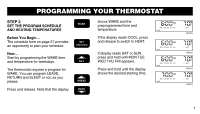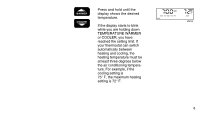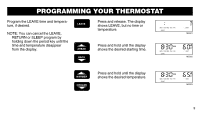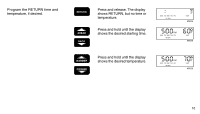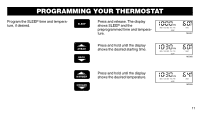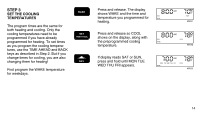Honeywell T8624 Owner's Manual - Page 18
Set the SATURDAY schedule. Use
 |
View all Honeywell T8624 manuals
Add to My Manuals
Save this manual to your list of manuals |
Page 18 highlights
Set the SATURDAY schedule. Use the same procedure as for weekdays. DAY WAKE SLEEP Press and release until SAT appears on the display. PM SAT SLEEP SET PT ON HEAT M5029 Press WAKE, LEAVE, RETURN or SLEEP to select the time period. LEAVE RETURN AHEAD BACK Use the AHEAD/BACK keys to set the time and the WARMER/ COOLER keys to set the temperature. WARMER COOLER 12

Set the SATURDAY schedule. Use
the same procedure as for weekdays.
Press and release until SAT
appears on the display.
Press WAKE, LEAVE, RETURN
or SLEEP to select the time
period.
Use the AHEAD/BACK keys to
set the time and the WARMER/
COOLER keys to set the
temperature.
DAY
SAT
ON HEAT
SLEEP
PM
SET
PT
M5029
SLEEP
WAKE
LEAVE
RETURN
WARMER
COOLER
AHEAD
BACK
12