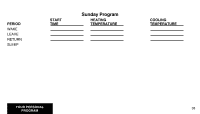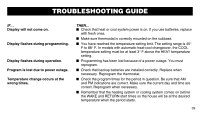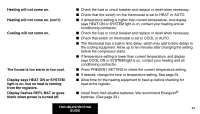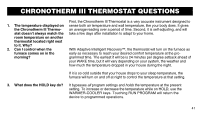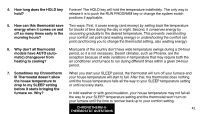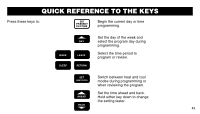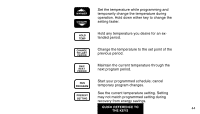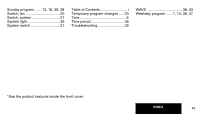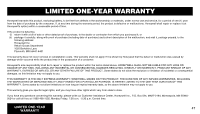Honeywell T8624 Owner's Manual - Page 49
Quick Reference To The Keys
 |
View all Honeywell T8624 manuals
Add to My Manuals
Save this manual to your list of manuals |
Page 49 highlights
QUICK REFERENCE TO THE KEYS Press these keys to: SET PR ESENT DAY/TIME Begin the current day or time programming. DAY WAKE SLEEP LEAVE RETURN Set the day of the week and select the program day during programming. Select the time period to program or review. SET HEAT/COOL Switch between heat and cool modes during programming or when reviewing the program. Set the time ahead and back. AHEAD Hold either key down to change the setting faster. BACK 43

QUICK REFERENCE TO THE KEYS
Press these keys to:
Begin the current day or time
programming.
Set the day of the week and
select the program day during
programming.
Select the time period to
program or review.
Switch between heat and cool
modes during programming or
when reviewing the program.
Set the time ahead and back.
Hold either key down to change
the setting faster.
SET
PRESENT
DAY/TIME
DAY
LEAVE
RETURN
SLEEP
WAKE
SET
HEAT/COOL
AHEAD
BACK
43