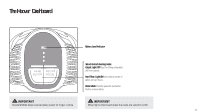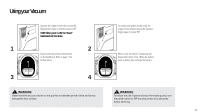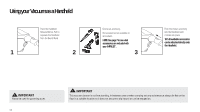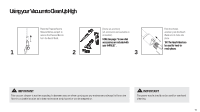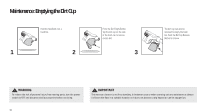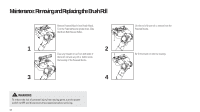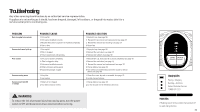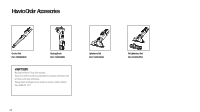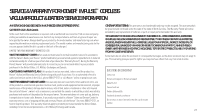Hoover BH53020 Product Manual - Page 16
Maintenance: Emptying the Dirt Cup
 |
View all Hoover BH53020 manuals
Add to My Manuals
Save this manual to your list of manuals |
Page 16 highlights
Maintenance: Emptying the Dirt Cup Hold the Handheld over a trash bin. 1 2 Press the Dirt Empty Button. Tap the dirt cup on the side of the trash can to remove excess dirt. 3 The dirt cup can also be removed to empty the trash bin. Push the Dirt Cup Release Button to remove. WARNING To reduce the risk of personal injury from moving parts, turn the power switch to OFF and disconnect all accessories before servicing. 16 IMPORTANT This vacuum cleaner is not free standing. In between uses or when carrying out any maintenance always lie flat on the floor in a suitable location so it does not become a trip hazard or can be stepped on.

16
Maintenance: Emptying the Dirt Cup
Hold the Handheld over a
trash bin.
1
2
Press the Dirt Empty Button.
Tap the dirt cup on the side
of the trash can to remove
excess dirt.
WARNING
To reduce the risk of personal injury from moving parts, turn the power
switch to OFF and disconnect all accessories before servicing.
IMPORTANT
This vacuum cleaner is not free standing. In between uses or when carrying out any maintenance always
lie flat on the floor in a suitable location so it does not become a trip hazard or can be stepped on.
The dirt cup can also be
removed to empty the trash
bin. Push the Dirt Cup Release
Button to remove.
3