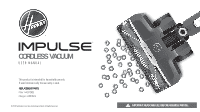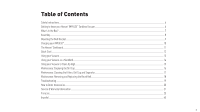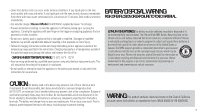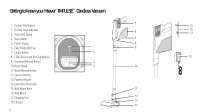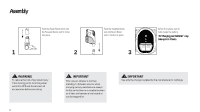Hoover BH53020 Product Manual - Page 3
Table of Contents - impulse
 |
View all Hoover BH53020 manuals
Add to My Manuals
Save this manual to your list of manuals |
Page 3 highlights
Table of Contents Safety Instructions...4 Getting to know your Hoover® IMPULSE™ Cordless Vacuum...6 What's in the Box? ...7 Assembly...8 Mounting the Wall Bracket...9 Charging your IMPULSE™...10 The Hoover® Dashboard...11 Quick Start ...12 Using your Vacuum...13 Using your Vacuum as a Handheld...14 Using your Vacuum to Clean Up High...15 Maintenance: Emptying the Dirt Cup...16 Maintenance: Cleaning the Filters, Dirt Cup and Separator ...17 Maintenance: Removing and Replacing the Brush Roll...18 Troubleshooting ...19 How to Order Accessories...20 Service & Warranty Information ...21 Français...23 Espaňol ...45 3
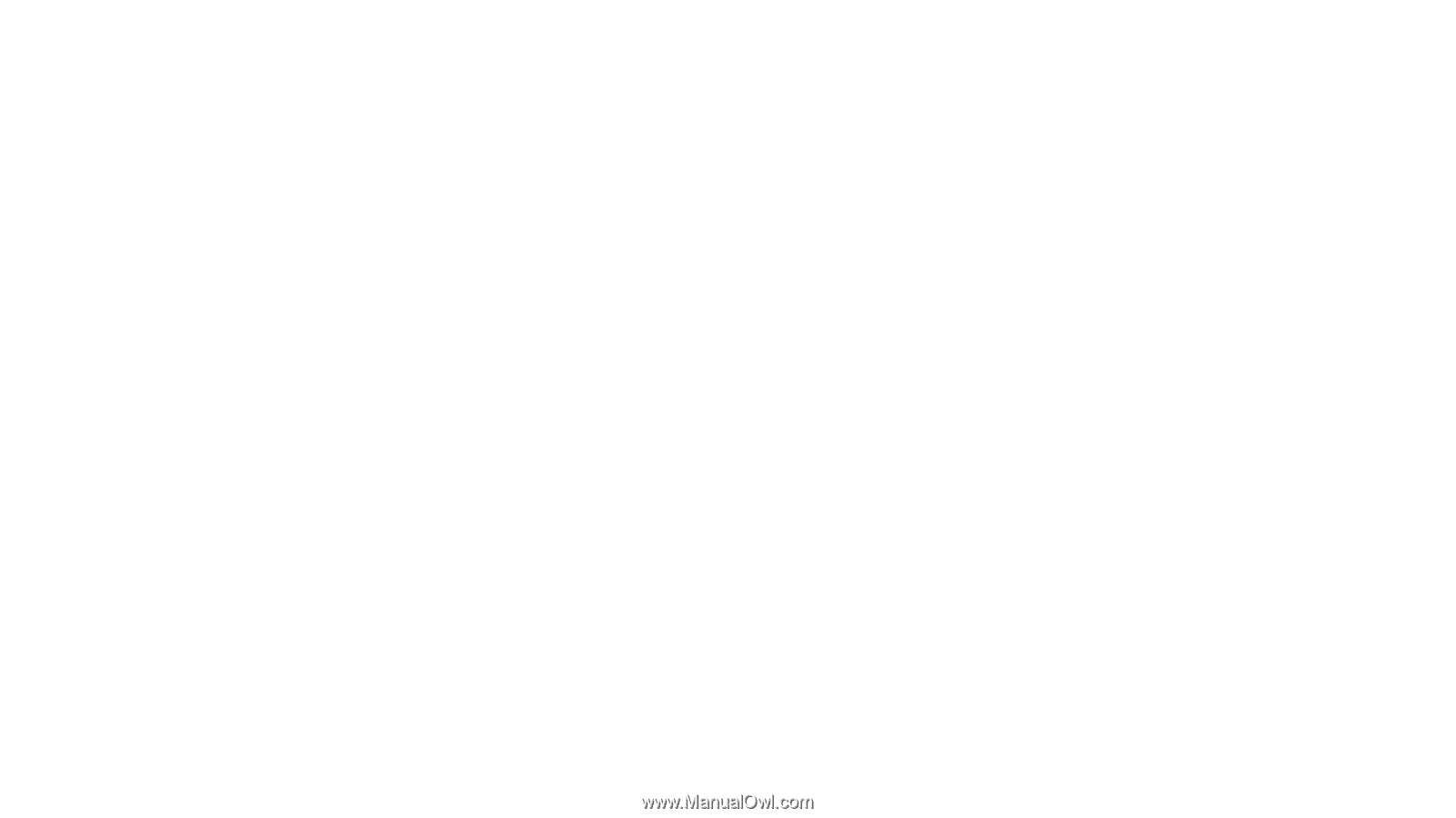
Table of Contents
Safety Instructions
......................................................................................................................................................................................................
4
Getting to know your Hoover
®
IMPULSE
™
Cordless Vacuum
..................................................................................................................................
6
What’s in the Box?
......................................................................................................................................................................................................
7
Assembly
......................................................................................................................................................................................................................
8
Mounting the Wall Bracket
.........................................................................................................................................................................................
9
Charging your IMPULSE
™
..........................................................................................................................................................................................
10
The Hoover
®
Dashboard
............................................................................................................................................................................................
11
Quick Start
.................................................................................................................................................................................................................
12
Using your Vacuum
...................................................................................................................................................................................................
13
Using your Vacuum as a Handheld
.........................................................................................................................................................................
14
Using your Vacuum to Clean Up High
.....................................................................................................................................................................
15
Maintenance: Emptying the Dirt Cup
......................................................................................................................................................................
16
Maintenance: Cleaning the Filters, Dirt Cup and Separator
................................................................................................................................
17
Maintenance: Removing and Replacing the Brush Roll
.......................................................................................................................................
18
Troubleshooting
........................................................................................................................................................................................................
19
How to Order Accessories
........................................................................................................................................................................................
20
Service & Warranty Information
.............................................................................................................................................................................
21
Français
.....................................................................................................................................................................................................................
23
Espaňol
......................................................................................................................................................................................................................
45
3