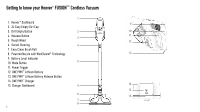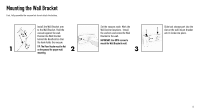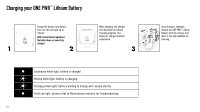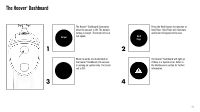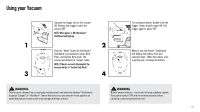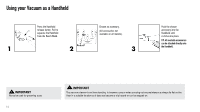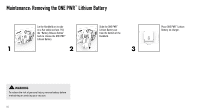Hoover BH53110 Product Manual - Page 11
The Hoover, Dashboard
 |
View all Hoover BH53110 manuals
Add to My Manuals
Save this manual to your list of manuals |
Page 11 highlights
The Hoover® Dashboard Carpet The Hoover® Dashboard illuminates when the vacuum is ON. The default setting is Carpet. The brush roll is at full speed. Press the Mode button to transition to Hard Floor. Hard Floor will illuminate and brush roll speed will be Low. Hard Floor 1 2 When no words are illuminated on the Hoover® Dashboard, the vacuum is running on suction only. The brush roll is OFF. The Hoover® Dashboard will light up if there is a System error. Refer to the Maintenance section for further information. 3 4 11
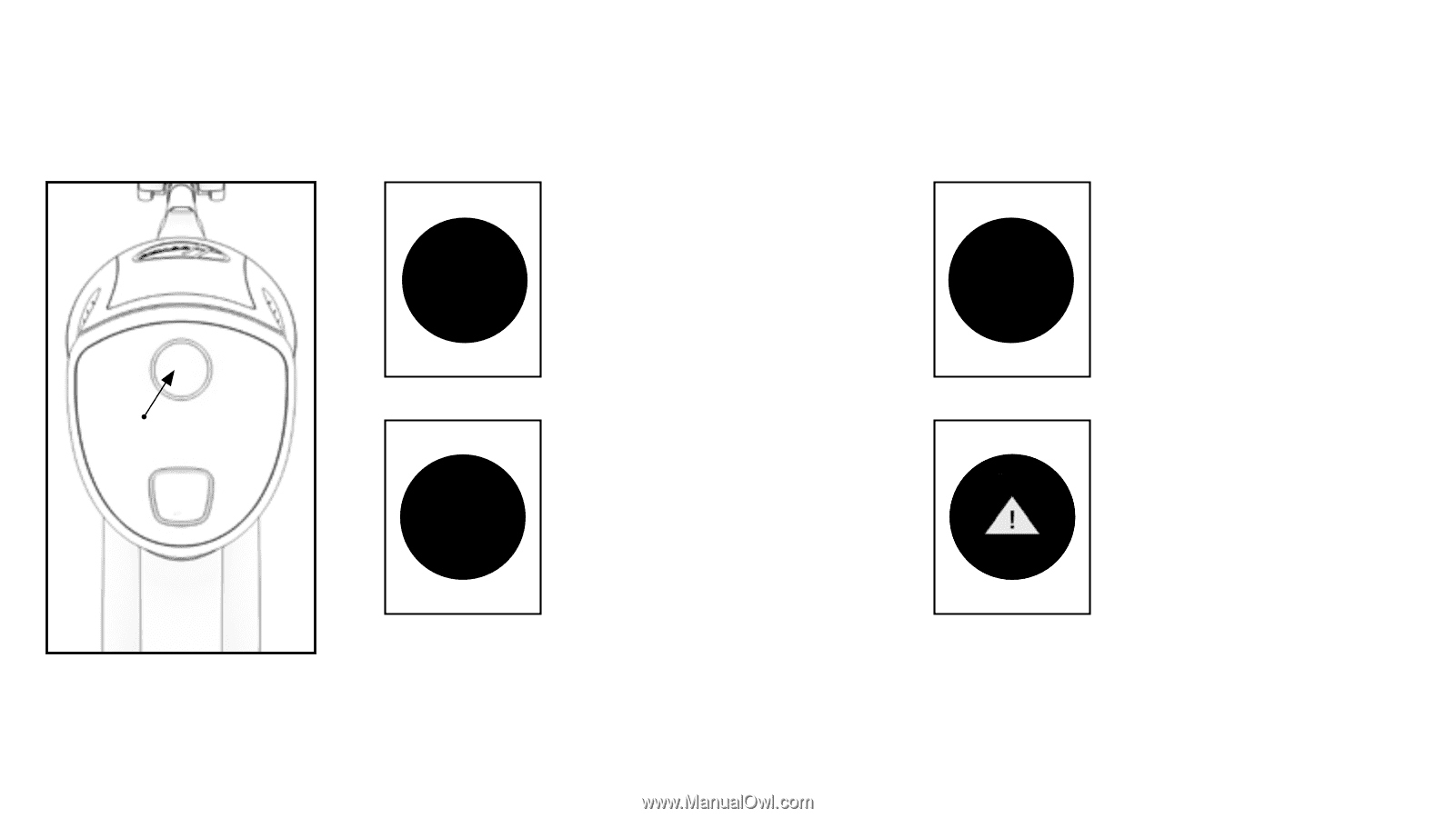
11
The Hoover
®
Dashboard
The Hoover
®
Dashboard illuminates
when the vacuum is ON. The default
setting is Carpet. The brush roll is at
full speed.
When no words are illuminated on
the Hoover
®
Dashboard, the vacuum
is running on suction only. The brush
roll is OFF.
Press the Mode button to transition to
Hard Floor. Hard Floor will illuminate
and brush roll speed will be Low.
The Hoover
®
Dashboard will light up
if there is a System error. Refer to
the Maintenance section for further
information.
1
3
2
4
Hard
Floor
Carpet