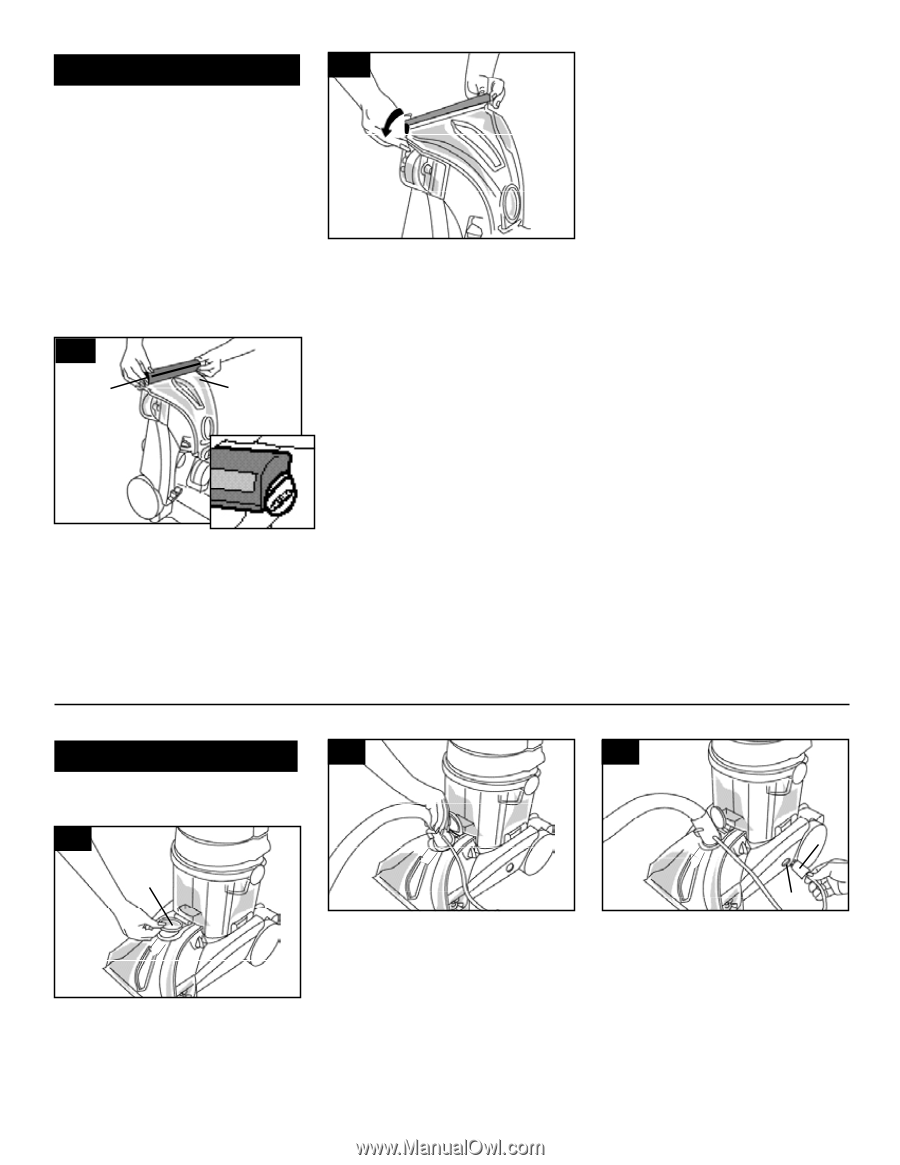Hoover F7410 Manual - Page 12
Using the tools
 |
View all Hoover F7410 manuals
Add to My Manuals
Save this manual to your list of manuals |
Page 12 highlights
Cleaning bare floors How to attach bare floor attachment (Available at additional cost if not included with your cleaner.) Unplug carpet cleaner from electrical outlet. To prevent possible leaking, remove clean water tank (Fig. 2-10) and recovery tank (Fig. 2-21) before positioning bare floor attachment. Set tanks aside (do not set tank on furniture). 1. With handle in upright position, tilt cleaner back so that handle rests on the floor. 2. With foam strip (C) (located under the netting) in position as shown, place attachment 3-8 C D on front of nozzle (D). Make sure arrow on end of attachment points in the direction as shown. 3. Push attachment against nozzle while rotating attachment downward until both ends snap into place. 3-9 (Note: Some force may be required to rotate and snap attachment into place.) 4. Return carpet cleaner to upright position. Lower handle and replace recovery tank. 5. Raise handle to upright position and reposition clean water tank. To clean floor Read "Before you begin cleaning" instructions on page 9. Dhaorndowtouosdefltohoercs.arpet cleaner on 1. Fill clean water tank according to instructions for Figs. 2-9 to 2-12. 2. Fill detergent container with HOOVER Hard Floor Cleaning Solution according to instructions for Figs. 2-13 to 2-14. 3. Set SpinScrub mode selector to GENTLE SCRUB. 4. Dry hands and plug carpet cleaner into a properly grounded outlet. 5. Step on handle release pedal and lower handle to operating position. 6. Set Wash/Rinse switch to WASH. Turn cleaner on. 7. To release solution, press trigger. Slowly move carpet cleaner forward and backward over area to be cleaned. 8. To pick up dirty solution, release trigger and slowly move carpet cleaner over area where solution has just been dispersed. Use both forward and reverse strokes. 9. If rinsing the floor is desired, set Wash/ Rinse switch to RINSE. Repeat steps 7 & 8. Rinsing is not necessary, but will help remove detergent residue from the floor. 10. Empty recovery tank when the motor sound becomes higher pitched and there is a loss in suction (see "Automatic shut-off", Fig. 2-6). 11. When finished cleaning, follow "After cleaning" instructions on pages 9 & 10. Unplug carpet cleaner from electrical outlet and remove attachment from nozzle. Rinse it in clear water. Do not remove plastic screen or foam from attachment. E. SpinScrub™ hand tool has rotating brushes for extra scrubbing action on small carpet areas, carpeted stairs and upholstery. For some models, the brushes can be removed for converting to the scrub module. F. Stair/upholstery nozzle has a built-in brush to help provide the scrubbing action Using the tools Attach hose Unplug cleaner from electrical outlet. 3-10 A 3-11 Insert short hose end, matching tabs on hose with same-sized slots in port. Push hose into port and lock in place. 3-12 B C Plug solution tube (B) firmly into solution connection port (C). Open hose connection port (A). 12