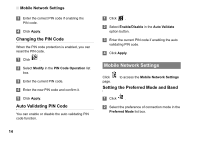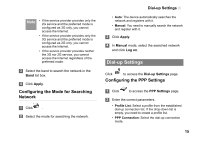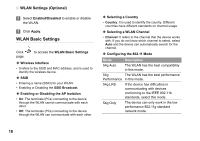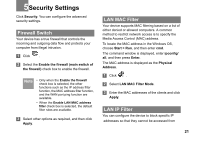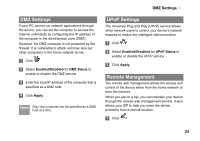Huawei B200 User Manual - Page 22
WLAN Advance Settings, WLAN Bridge
 |
View all Huawei B200 manuals
Add to My Manuals
Save this manual to your list of manuals |
Page 22 highlights
Mode Description 802.11b Only The device can only work in the low performance 802.11b standard network mode. ◆ Configuring the Transmission Rate 1 Select Auto, the device automatically searches the transmission rate. 2 Click Apply to submit the setting. WLAN Advance Settings Click page. to access the WLAN Advance Settings A security key can protect your WLAN from illegal data attacking. The security key of your wireless device must be consistent with that of the PC. ◆ Configuring the 802.11 Authentication • Open: Open system authentication. A user accessing the WLAN can choose WEP, WPA-PSK, WPA2-PSK or WLAN Settings (Optional) WPA-PSK|WPA2-PSK key to pass the authentication or choose No ENCRYPTION to skip the authentication. • Shared: Shared key authentication. It can use only WEP. The user accessing the WLAN must use the WEP to authenticate. ◆ Configuring the Encryption Mode • Encryption modes: No ENCRYPTION, WPA-PSK, WPA2-PSK, WPA-PSK|WPA2-PSK and WEP. • For details, refer to "Configuring WLAN Encryption (Optional)". WLAN Bridge Click to access the WLAN Bridge page. • Preamble Type: It has two options: Long and Short. In the case that the client (PC) supports the Short type, the WLAN can have a better performance if it is Short. • MAX Associations Limit: It refers to the maximum number of connections. It is used to set the maximum number of concurrent WLAN users on the device. • Mode: It refers to the WLAN accessing mode. The device can work in two modes, as shown in the following table. The default value is Access Point. 19