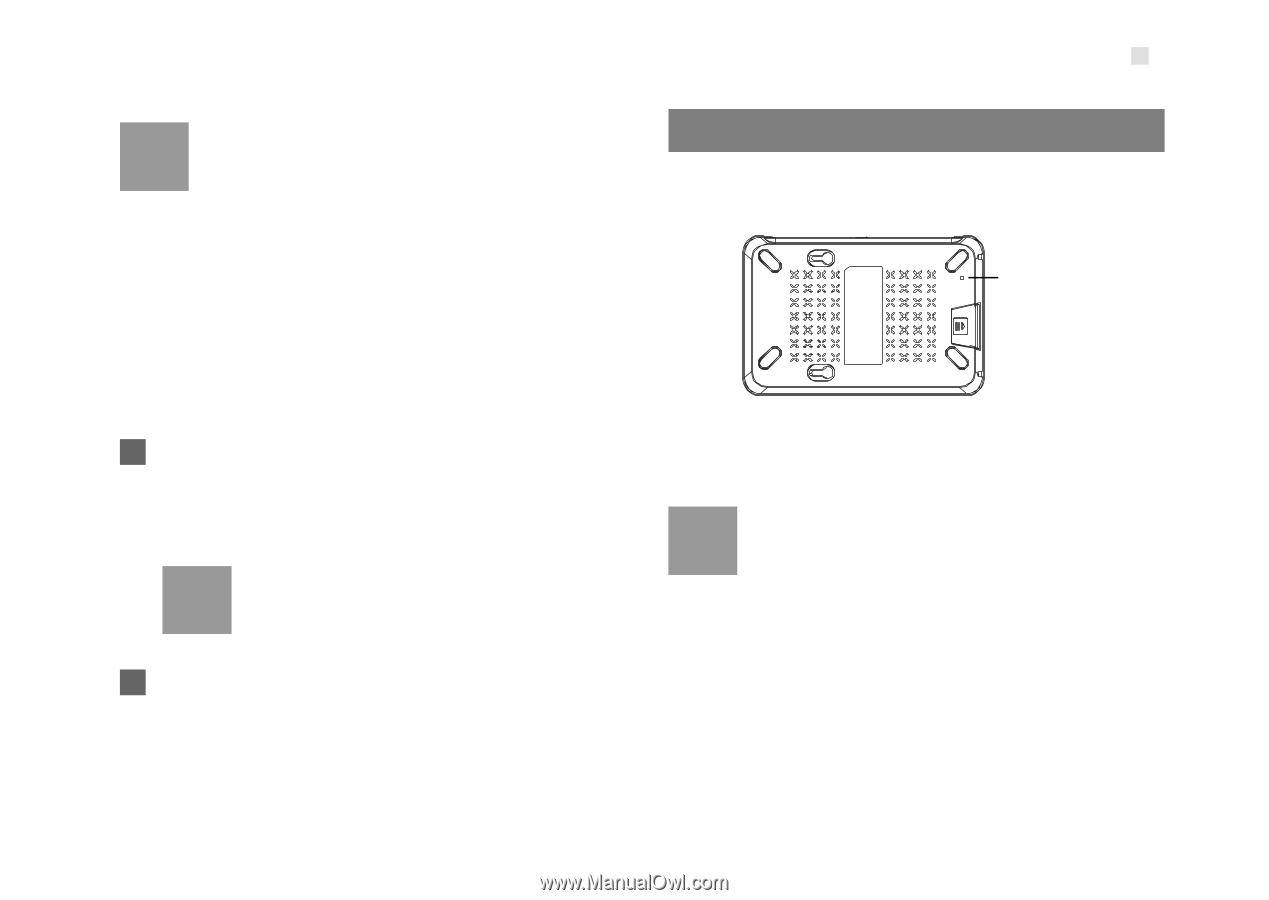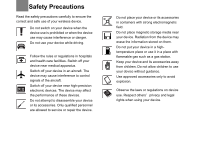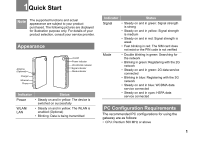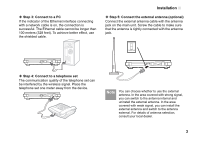Huawei B200 User Manual - Page 8
Restoring the Factory Defaults, PPP Connection, Manual, Connect, Reset
 |
View all Huawei B200 manuals
Add to My Manuals
Save this manual to your list of manuals |
Page 8 highlights
Restoring the Factory Defaults Note • If you are required to enter the PIN code, enter the correct one. If you fail to enter the correct PIN or PUK code, the network-related functions are unavailable. • The SIM card is supplied by the service provider. For details, contact your service provider. • When the Save PIN Code check box is selected, the Auto validation is enabled. • If Auto validation is enabled, the PIN code is recorded and automatically validated after each restart. 2 If PPP Connection is Manual, click Connect / Disconnect to connect to or disconnect from the network. Note If PPP Connection is Auto or On Demand, refresh the page to view the current network connection status. 3 Wait for several minutes. If you are notified that the connection is successful, you can start the browser and enter the website address to access the Internet. Restoring the Factory Defaults If you need to reconstruct the network or you forget the changes of some parameters, you can choose to restore factory defaults and reconfigure the device. Reset Reset: Press and hold it to restore the factory defaults. Note After this operation, all configurations are restored to the defaults. 5