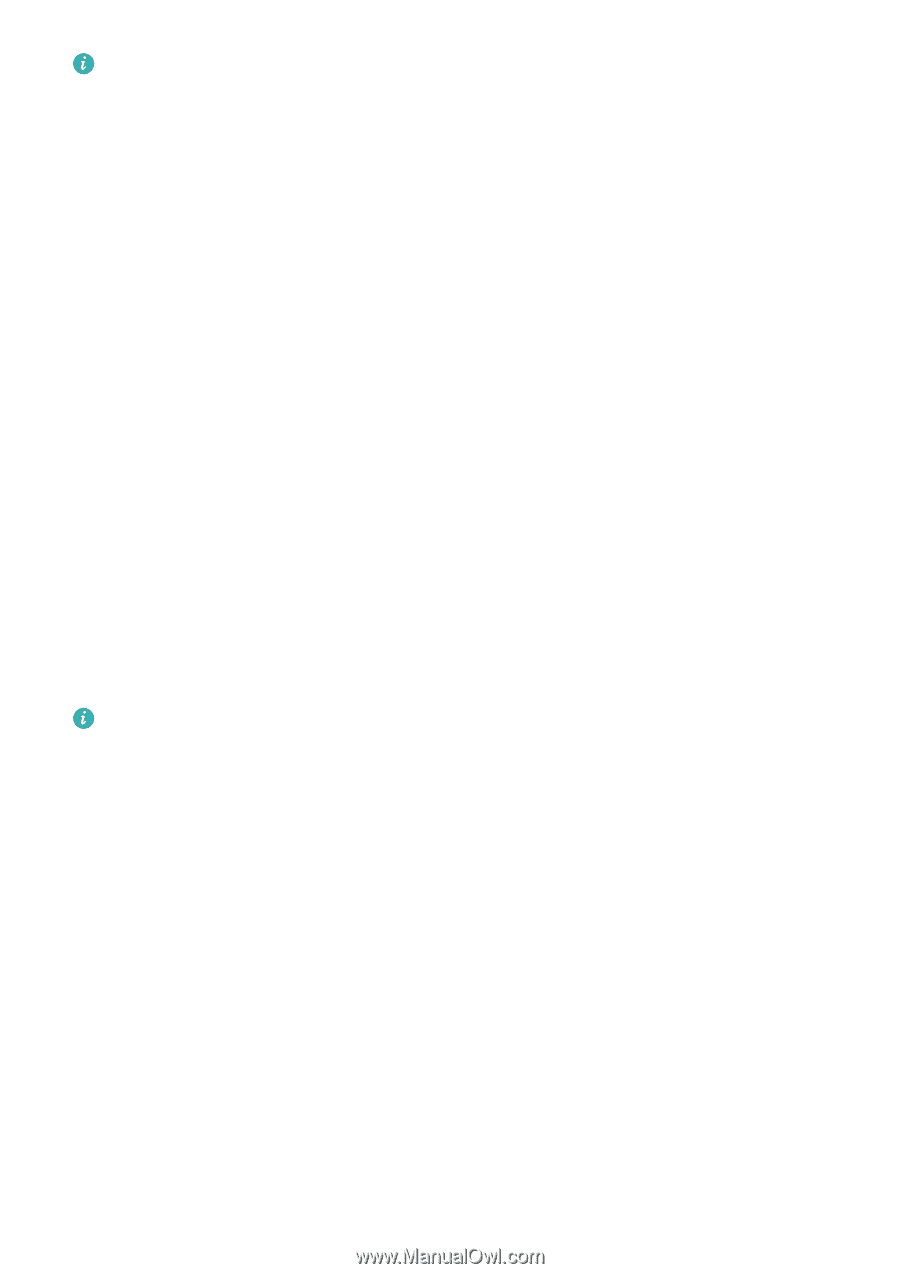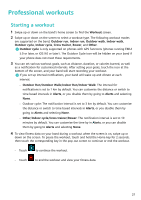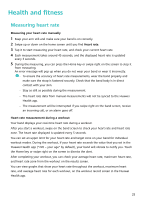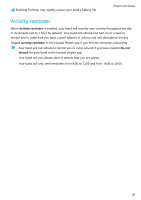Huawei Band 4 User Guide - Page 25
Continuous heart rate monitoring, Resting heart rate measurement, Sleep tracking
 |
View all Huawei Band 4 manuals
Add to My Manuals
Save this manual to your list of manuals |
Page 25 highlights
Health and fitness • If you remove the band from your wrist during the workout, it will not display your heart rate for that period of time. However, the band will continue to check for your heart rate. It will resume recording your heart rate when you put the band back on. • If your band is connected to your phone, it will start measuring your heart rate in real time when you start a workout in the Huawei Health app. Continuous heart rate monitoring When you have connected your band to your phone using the Huawei Health app, you can enable Continuous heart rate monitoring in the app. This feature is disabled by default. Measurement Frequency 1 Resting heart rate will be measured every 10 minutes when it detects that you aren't really moving (such as sitting). 2 Heart rate will be measured every 10 minutes during moderate-intensity activities (such as when you are walking). 3 Heart rate will be measured every second during high-intensity activities (such as when you are running), it will take about 6 to 10 seconds to measure and display the first heart rate value, though this initial delay varies between individuals. Resting heart rate measurement Resting heart rate, is a general indicator of cardiac health, and refers to a heart rate measured in a quiet, static, non-sleeping state. To have your band check your resting heart rate regularly, enable Continuous heart rate monitoring in the Huawei Health app. • If you disable Continuous heart rate monitoring the heart rate data in the app will not be able to be updated. • The best time to measure your resting heart rate is immediately after you wake up in the morning. The device is unable to detect the exact optimal time to check your resting heart rate, therefore it may not be displayed at all times in the app, and it may be slightly off from the actual value. Sleep tracking Your band collects sleep data and identifies your sleep status when you wear it while sleeping. It can automatically detect when you fall asleep and wake up and whether you are in a light or deep sleep. You can sync and view your sleep data in detail in the Huawei Health app. You can enable HUAWEI TruSleepTM in the Huawei Health app. The band adopts HUAWEI TruSleepTM sleep tracking technology to accurately detect whether you are in a deep sleep, light sleep, REM sleep (rapid eye movement), or awake, and provide you with sleep quality assessments and suggestions for improving the quality of your sleep. 24