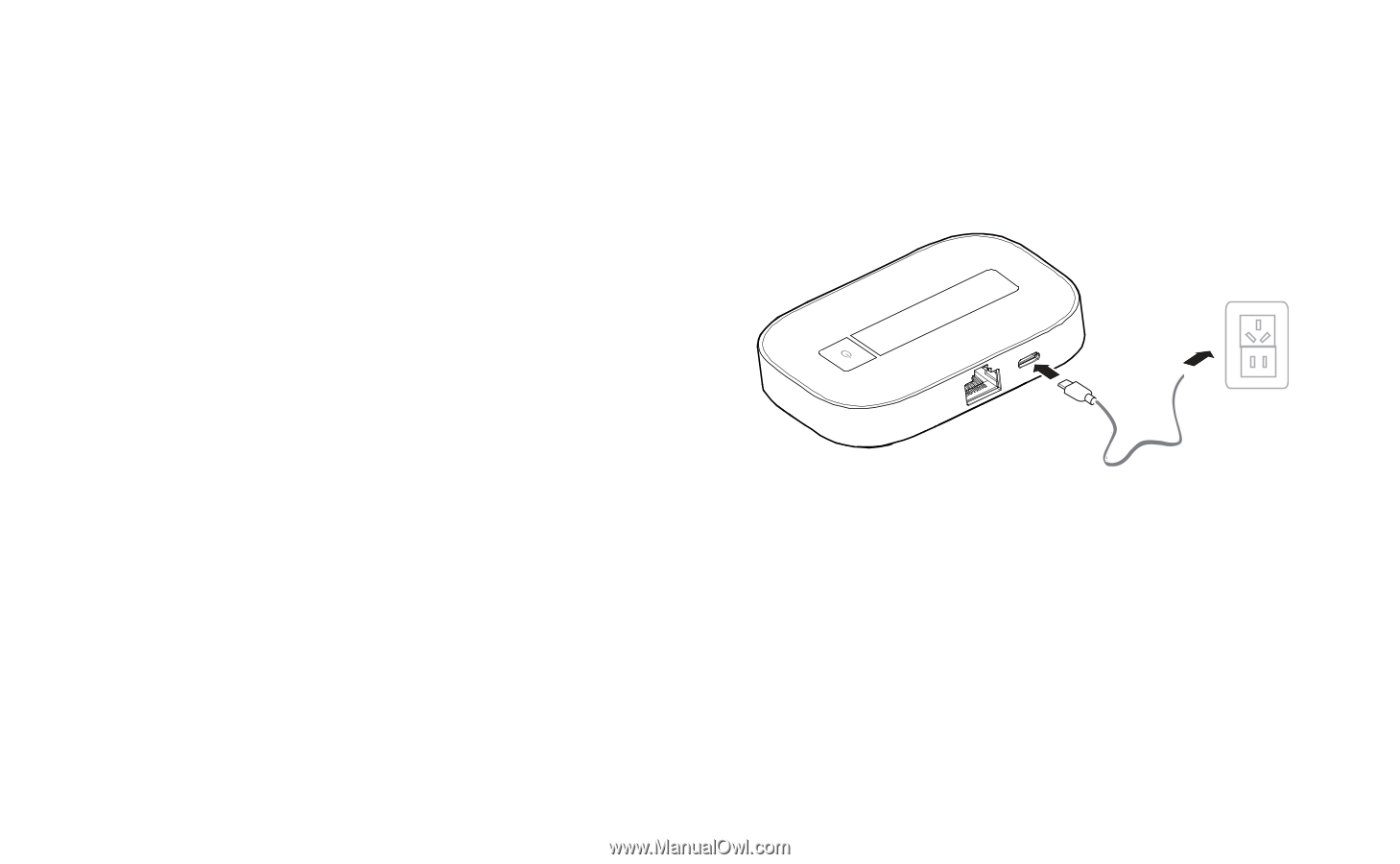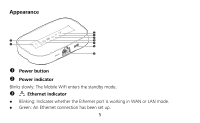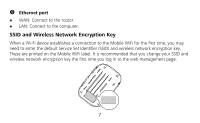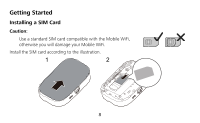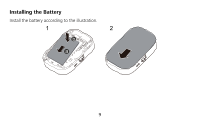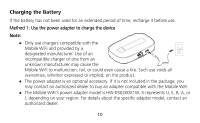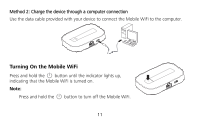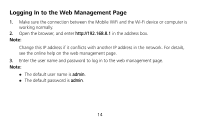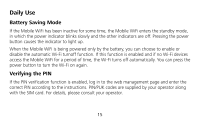Huawei E5151 User Guide - Page 10
Charging the Battery
 |
View all Huawei E5151 manuals
Add to My Manuals
Save this manual to your list of manuals |
Page 10 highlights
Charging the Battery If the battery has not been used for an extended period of time, recharge it before use. Method 1: Use the power adapter to charge the device Note: Only use chargers compatible with the Mobile WiFi and provided by a designated manufacturer. Use of an incompatible charger or one from an unknown manufacturer may cause the Mobile WiFi to malfunction, fail, or could even cause a fire. Such use voids all warranties, whether expressed or implied, on the product. The power adapter is an optional accessory. If it is not included in the package, you may contact an authorized dealer to buy an adapter compatible with the Mobile WiFi. The Mobile WiFi's power adapter model is HW-050200X1W. X represents U, E, B, A, or J, depending on your region. For details about the specific adapter model, contact an authorized dealer. 10