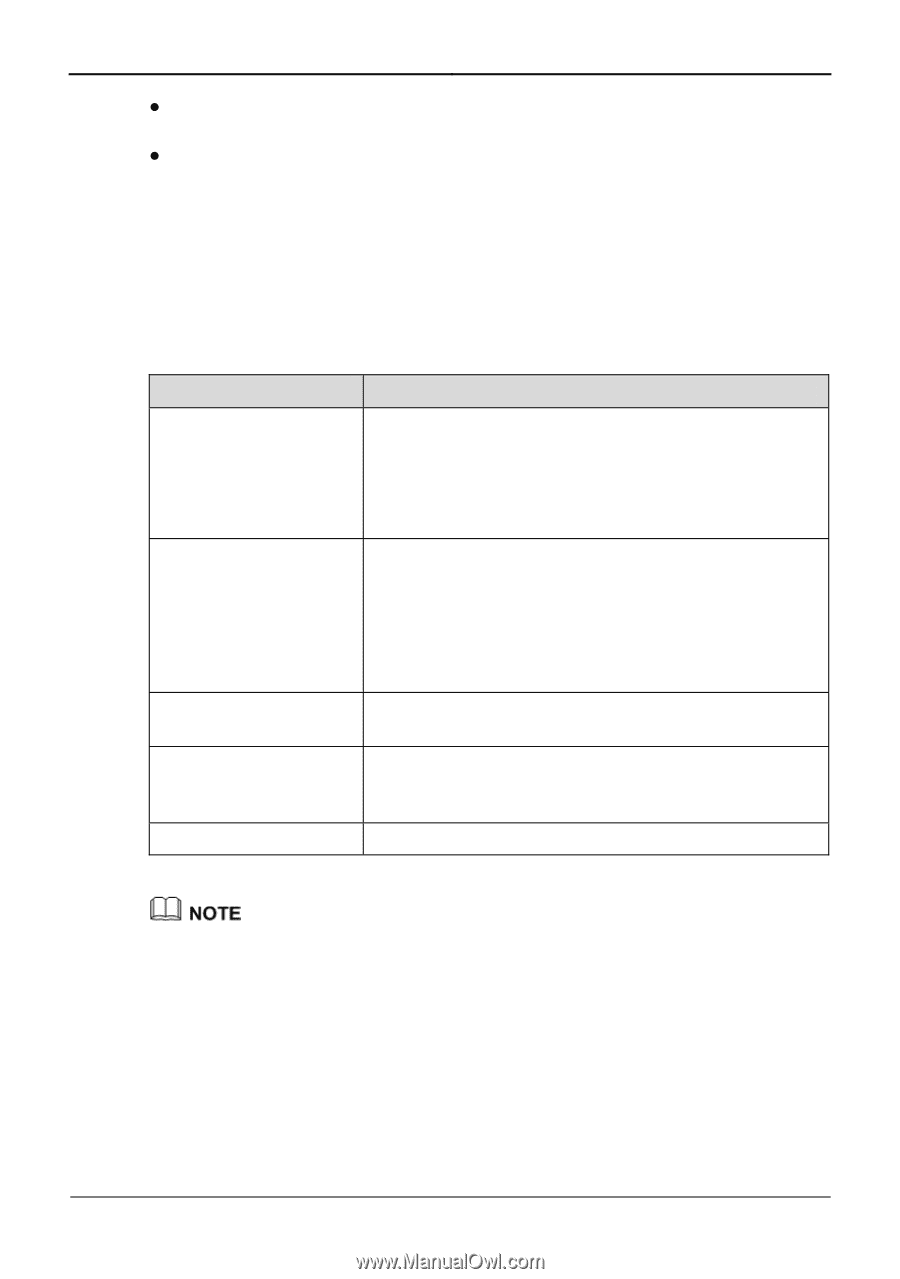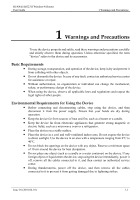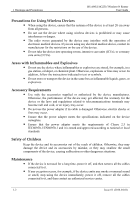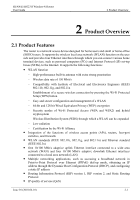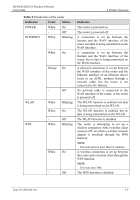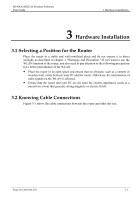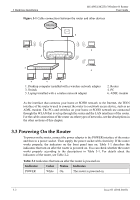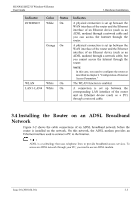Huawei HG231f User Manual - Page 17
Hardware, 2.2.1 Interfaces and Buttons, 2.2.2 Indicators, 2.2 In, dicators - modem
 |
View all Huawei HG231f manuals
Add to My Manuals
Save this manual to your list of manuals |
Page 17 highlights
2 Product Overview HUAWEI HG231f Wireless-N Router User Guide z Traffic control through which you can manage the downloading rate of peer-to-peer (P2P) software z Local and remote configuration through a Web-based configuration utility 2.2 Hardware 2.2.1 Interfaces and Buttons Table 2-1 describes the interfaces and buttons of the router. Table 2-1 Interfaces and buttons of the router Interface or Button Description POWER Interface used to connect the power adapter to the router. NOTE To power on the router, connect the power adapter to the POWER interface of the router and then to a power socket. Then supply the power socket with electricity. RESET To restore the factory settings of the router, power on the router, press and hold the RESET button for at least 3s, and then release the button. NOTE When the factory settings are restored, your custom data is lost. Therefore, use the RESET button with caution. LAN1-LAN4 Ethernet interfaces used to connect Ethernet devices, such as PCs and switches, to the router. WAN Ethernet interface used to connect Ethernet devices that provide Internet access interfaces, such as modems and switches. WPS Button used to enable the WPS function. WPS is a standard for easy and secure establishment of a WLAN. Through the WPS function, you can access a WLAN on your wireless terminal devices securely without entering the name and password of the WLAN. 2.2.2 Indicators Table 2-2 describes the indicators of the router. 2-2 Issue 01 (2010-04-01)