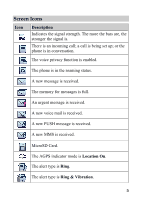Huawei M750 User Manual - Page 19
Standby Screen, Description
 |
View all Huawei M750 manuals
Add to My Manuals
Save this manual to your list of manuals |
Page 19 highlights
In the menu list, drag up or down to scroll. Then tap a submenu to select it. When viewing pictures, flick right or left to switch a picture to the next or previous one. The resolution of the phone screen is 240 × 320. Therefore, when viewing pictures, a picture with a resolution higher than 240 × 320 may be displayed improperly. Standby Screen 4 5 1 2 s 3 Description The information about the playing music player is 1 displayed. Tap this area to access the music player. 2 The notifications such as the information about missed 9

In the menu list, drag up or down to scroll. Then tap a submenu
to select it.
When viewing pictures, flick right or left to switch a picture to
the next or previous one.
The resolution of the phone screen is 240 × 320.
Therefore, when viewing pictures, a picture with a
resolution higher than 240 × 320 may be displayed
improperly.
Standby Screen
1
2
5
3
4
s
Description
1
The information about the playing music player is
displayed.
Tap this area to access the music player.
2
The notifications such as the information about missed
9