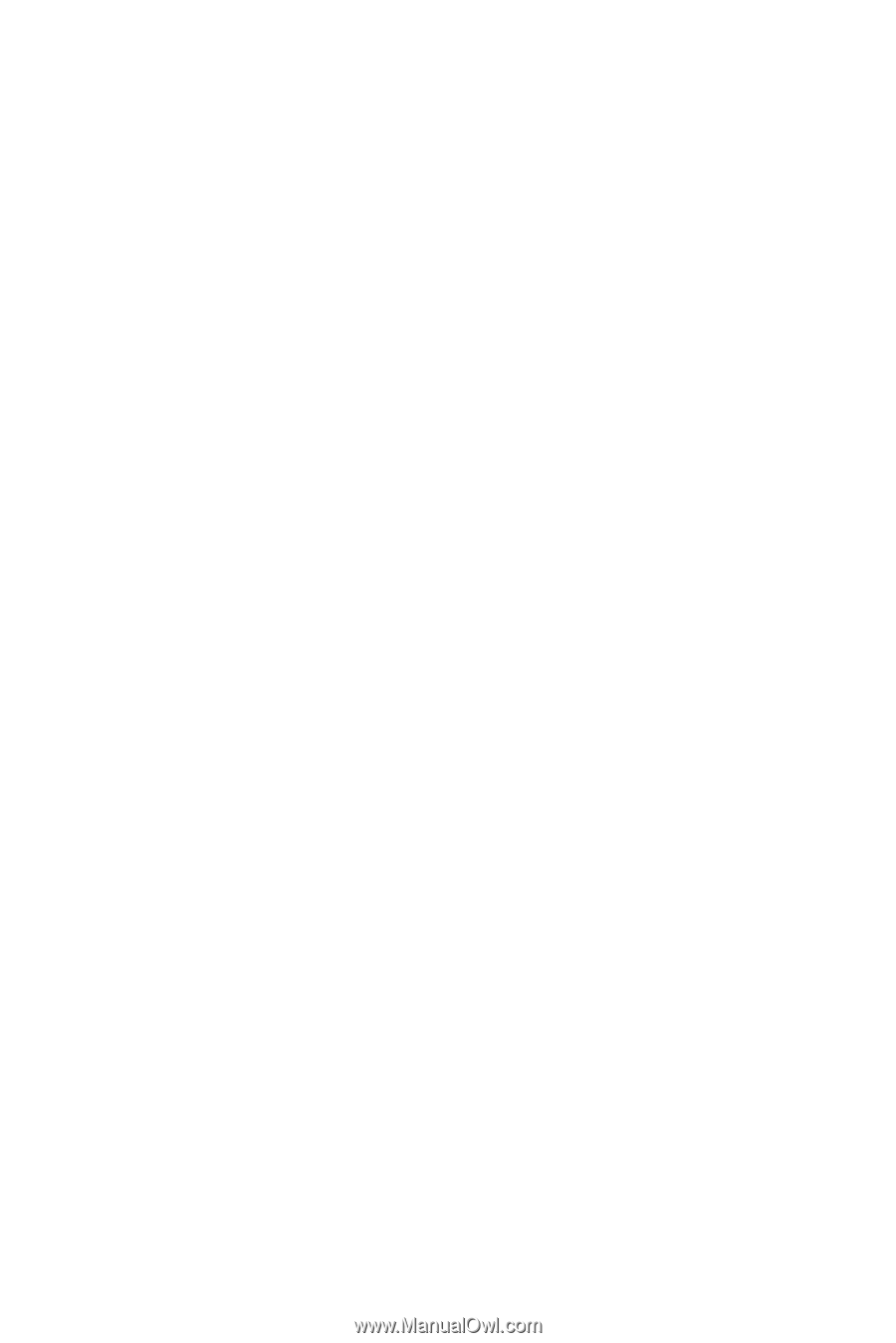Huawei M835 Quick Start Guide - Page 13
Using the microSD Card as USB Mass Storage, Warnings and Precautions, Electronic Device, Medical
 |
View all Huawei M835 manuals
Add to My Manuals
Save this manual to your list of manuals |
Page 13 highlights
Using the microSD Card as USB Mass Storage 1. Connect your mobile phone to your PC with the USB cable. Your PC will detect the microSD card as a removable disk. 2. Open the notification bar, and then touch USB connected. 3. Touch Turn on USB storage in the dialog box that opens to confirm that you want to transfer files. You can now transfer files from your PC to your mobile phone's microSD card. Warnings and Precautions This section contains important information pertaining to the operating instructions of your device. It also contains information about how to use the device safely. Read this information carefully before using your device. Electronic Device Power off your device if using the device is prohibited. Do not use the device when using the device causes danger or interference with electronic devices. Medical Device • Follow rules and regulations set forth by hospitals and health care facilities. Do not use your device when using the device is prohibited. • Pacemaker manufacturers recommend that a minimum distance of 5.9 inches (15 cm) be maintained between a device and a pacemaker to prevent potential interference with the pacemaker. If you are using a pacemaker, use the device on the opposite side of the pacemaker and do not carry the device in your front pocket. • Some wireless devices may affect the performance of hearing aids. For any such problems, consult your service provider. • To ensure that the Hearing Aid Compatibility rating for your device is maintained, secondary transmitters such as Bluetooth and Wi-Fi components must be disabled during a call.