Huawei M835 Quick Start Guide - Page 7
Status Indicator, Powering On Your Mobile Phone, Powering Off Your Mobile Phone - battery
 |
View all Huawei M835 manuals
Add to My Manuals
Save this manual to your list of manuals |
Page 7 highlights
If your mobile phone is charged when it is powered on, the battery icon on the Notification bar shows the charging status. When the battery icon changes to , it indicates that your mobile phone is fully charged. Status Indicator Status Indicator Green: Fully charged (when connected to charger). Orange: Charging in progress (when connected to charger). Red: Battery low. Powering On Your Mobile Phone Press . Powering Off Your Mobile Phone 1. Press and hold to open the Phone options menu. 2. Touch Power off. 3. Touch OK.
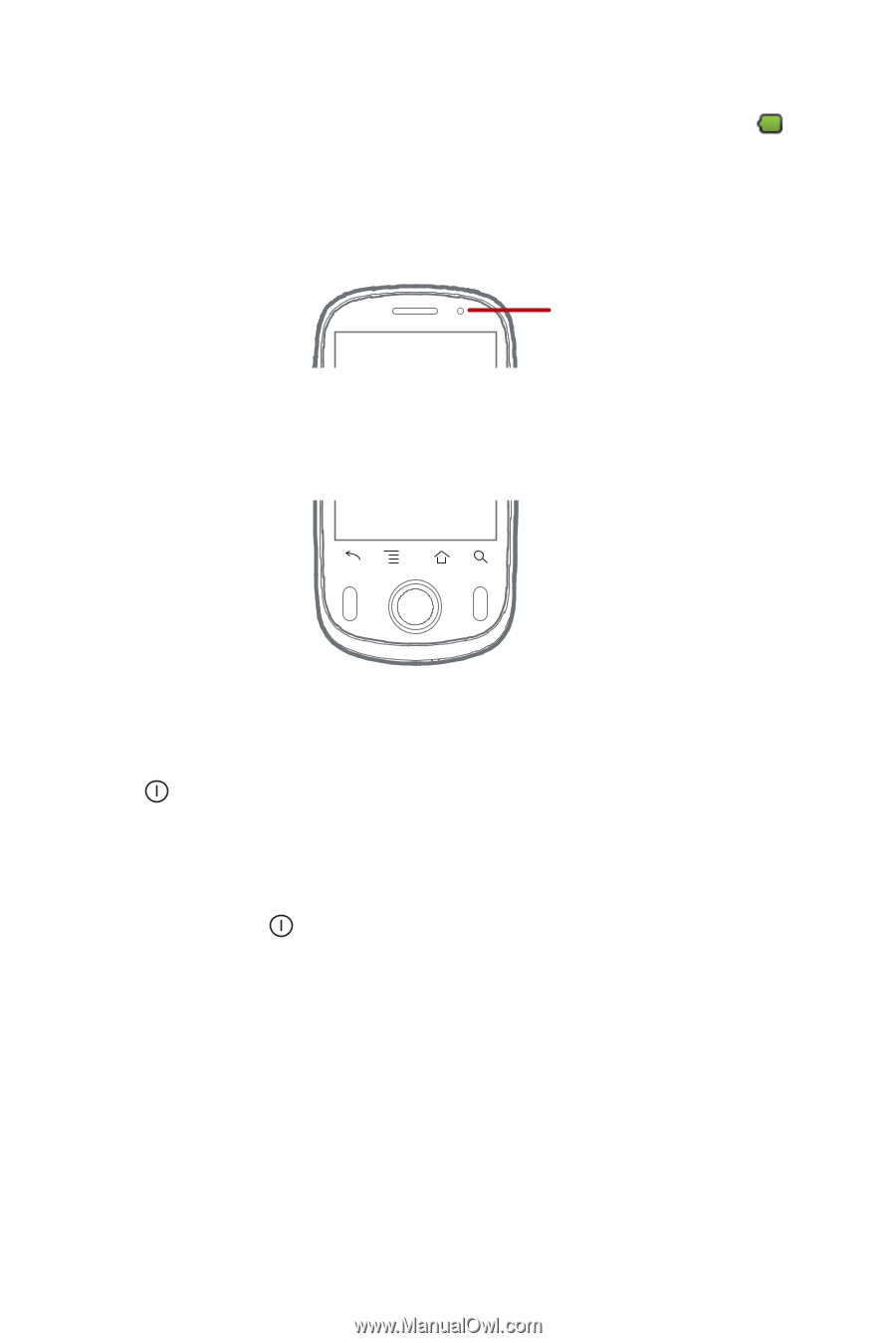
If your mobile phone is charged when it is powered on, the battery icon on the
Notification bar shows the charging status. When the battery icon changes to
, it
indicates that your mobile phone is fully charged.
Status Indicator
Powering On Your Mobile Phone
Press
.
Powering Off Your Mobile Phone
1.
Press and hold
to open the
Phone options
menu.
2.
Touch
Power off
.
3.
Touch
OK
.
Status Indicator
Green: Fully charged (when connected to charger).
Orange: Charging in progress (when connected to charger).
Red: Battery low.














