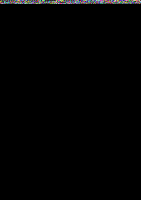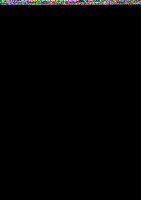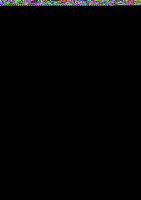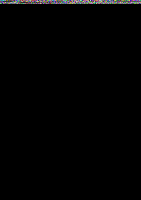Huawei Mate7 User Guide - Page 19
Switching, between, screens, rotate, screen, Taking, screenshot
 |
View all Huawei Mate7 manuals
Add to My Manuals
Save this manual to your list of manuals |
Page 19 highlights
Switching between home screens Getting startec Running out of space on the home scree"? Not to worry. Your phone lets you create additional home screens. 34 El Auto-rotate screen If ycu rotate your phone when browsing a web page or viewing a photo, your screen automatically changes between landscape and portrait views. Additionally, this feature allows you to enjoy tilt se -Isar-based applications, such as racing games. 1. Flick down from the status bar to open the notification panel 2. Under Shortcuts, touch Auto-rotate to enable or disable the auto-rotate screen function. Taking a screenshot hant to share an interesting scene in a movie or show off your new high score in a game? Take a screenshot aid share away Press the power and volume down buttcns simultaneously to take a screenshot. Then, open the notification :-Janel aid touch Lto share the screenshot. By default, screenshots are saved to the Screenshots folder H Gallery. 0 You can also open the notification panel aid touch IRA wider Shortcuts to take a screenshot. 15