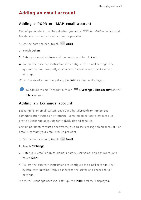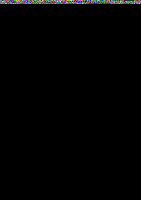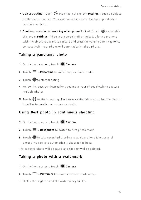Huawei Mate7 User Guide - Page 41
Adding, email, account
 |
View all Huawei Mate7 manuals
Add to My Manuals
Save this manual to your list of manuals |
Page 41 highlights
Adding an email account Messaging and email Adding a POP3 or IMAP email account Certail parameters must be set whel you add a POP3 or IMAP email account. For details, coltact your email service provider 1. 0, the home screel, touch Email. 2. Touch Others. 3. Eyler your email address a -id password, a -id touch Next. 4. Follow the oiscree-i ilstructiols to coifigure the email settings. The system the-i automatically collects to the server and checks sen er settings /vhel the email accouit is set up, the Inbox screel is displayed. To add more email accounts, touch = > Settings >Add account on the Inbox screel. Adding an Exchange account Exchaige is an email system developed by Microsoft to implemeit commu-iicatio, i-iside an elterprise Some email service providers also provide Exchaige accoults for iidividuals and families. Certain parameters must be set whey you add al Excha-ige email accou'it. For details, coitact your email service provider. 1. 01 the home screel, touch Email 2. Touch Exchange. 3. Elter your email address, domail lame, user lame, ald password, aid touch Next. 4. Follow the oiscreei ilstructions to configure the email settiigs. The system the-i automatically collects to the server a -id checks server settings. Alhel the Exchange accouit is set up, the Inbox screel is displayed. 37