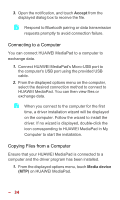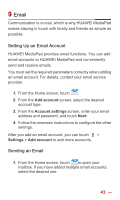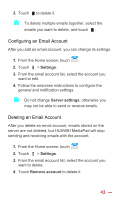Huawei MediaPad 10 Link User Guide - Page 46
Backing Up Contacts to a microSD Card, Importing Contacts from a microSD Card, Storage - upgrade
 |
View all Huawei MediaPad 10 Link manuals
Add to My Manuals
Save this manual to your list of manuals |
Page 46 highlights
Backing Up Contacts to a microSD Card You can back up your contacts to a microSD card in case your contacts are accidentally deleted or lost because of system upgrade. Before you back up your contacts to a microSD card, touch > All > Storage > Default storage location > SD card to make sure that HUAWEI MediaPad's default storage location is microSD card. 1. From the Home screen, touch contact list. to display the 2. Touch > Manage contacts. 3. From the displayed options menu, choose Export to storage > OK. Importing Contacts from a microSD Card Your HUAWEI MediaPad supports contact files in .vcf format only. This is a standard format for files storing contacts. Contact names, addresses, phone numbers, and other information can be saved in .vcf files. 1. Save the contacts you want to import as a .vcf file and save the file to a microSD card. 2. Insert the microSD card into HUAWEI MediaPad. From the Home screen, touch contacts. > > Manage 3. From the displayed options menu, choose Import from storage. Then follow the onscreen instructions to select the .vcf file you want to import, and touch OK. 39