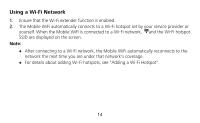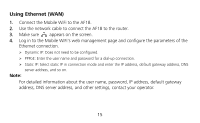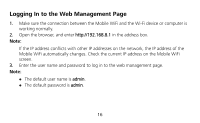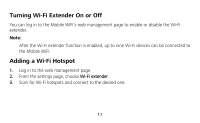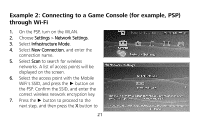Huawei Prime E5878s-32 Quick Start - Page 21
Battery Saving Mode, Restoring to Factory Settings
 |
View all Huawei Prime manuals
Add to My Manuals
Save this manual to your list of manuals |
Page 21 highlights
Battery Saving Mode If the Mobile WiFi has been inactive for some time, the Mobile WiFi enters the standby mode, in which the display screen turns off. Pressing any button causes the display screen to light up. When the Mobile WiFi is being powered only by the battery, you can choose to enable or disable the automatic Wi-Fi off function. If this function is enabled and if no Wi-Fi devices access the Mobile WiFi for a period of time, the Wi-Fi turns off automatically. You can press any button to turn the Wi-Fi on again. Restoring to Factory Settings If you forget the user name, password, or SSID you have set, you can restore the Mobile WiFi to its factory settings. To do so, simply press and hold the reset button until the Mobile WiFi restarts. 18