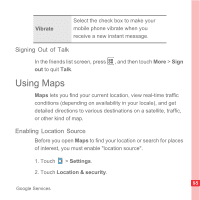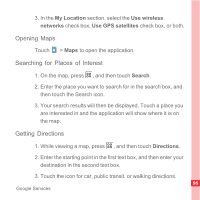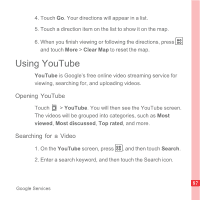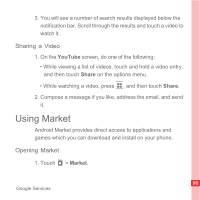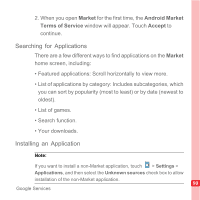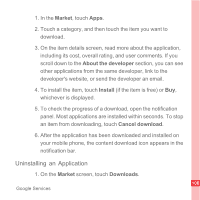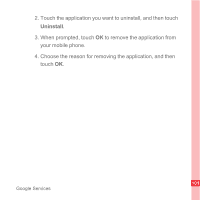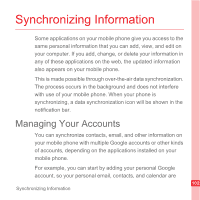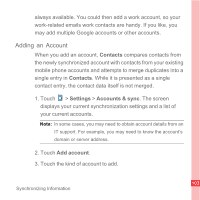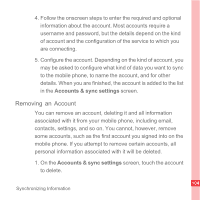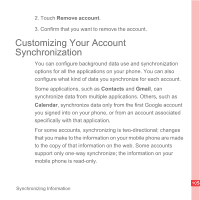Huawei U8300 User Manual - Page 105
Uninstalling an Application, Market, About the developer, Install, Cancel download, Downloads - where to buy
 |
View all Huawei U8300 manuals
Add to My Manuals
Save this manual to your list of manuals |
Page 105 highlights
1. In the Market, touch Apps. 2. Touch a category, and then touch the item you want to download. 3. On the item details screen, read more about the application, including its cost, overall rating, and user comments. If you scroll down to the About the developer section, you can see other applications from the same developer, link to the developer's website, or send the developer an email. 4. To install the item, touch Install (if the item is free) or Buy, whichever is displayed. 5. To check the progress of a download, open the notification panel. Most applications are installed within seconds. To stop an item from downloading, touch Cancel download. 6. After the application has been downloaded and installed on your mobile phone, the content download icon appears in the notification bar. Uninstalling an Application 1. On the Market screen, touch Downloads. 100 Google Services