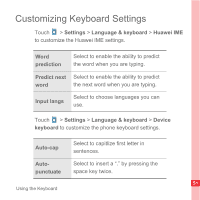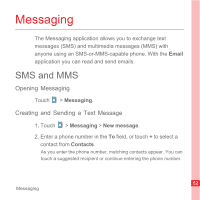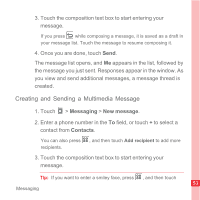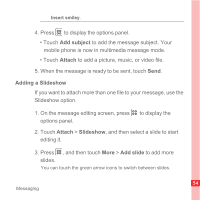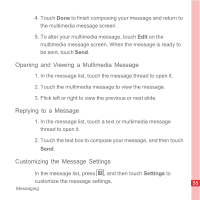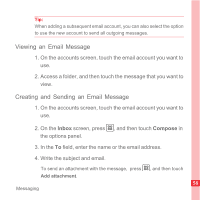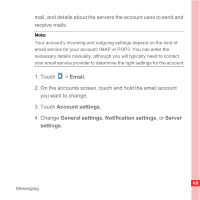Huawei U8300 User Manual - Page 60
Opening and Viewing a Multimedia Message, Replying to a Message, Customizing the Message Settings
 |
View all Huawei U8300 manuals
Add to My Manuals
Save this manual to your list of manuals |
Page 60 highlights
4. Touch Done to finish composing your message and return to the multimedia message screen. 5. To alter your multimedia message, touch Edit on the multimedia message screen. When the message is ready to be sent, touch Send. Opening and Viewing a Multimedia Message 1. In the message list, touch the message thread to open it. 2. Touch the multimedia message to view the message. 3. Flick left or right to view the previous or next slide. Replying to a Message 1. In the message list, touch a text or multimedia message thread to open it. 2. Touch the text box to compose your message, and then touch Send. Customizing the Message Settings In the message list, press , and then touch Settings to customize the message settings. 55 Messaging

55
Messaging
4. Touch
Done
to finish composing your message and return to
the multimedia message screen.
5. To alter your multimedia message, touch
Edit
on the
multimedia message screen. When the message is ready to
be sent, touch
Send
.
Opening and Viewing a Multimedia Message
1. In the message list, touch the message thread to open it.
2. Touch the multimedia message to view the message.
3. Flick left or right to view the previous or next slide.
Replying to a Message
1. In the message list, touch a text or multimedia message
thread to open it.
2. Touch the text box to compose your message, and then touch
Send
.
Customizing the Message Settings
In the message list, press
, and then touch
Settings
to
customize the message settings.