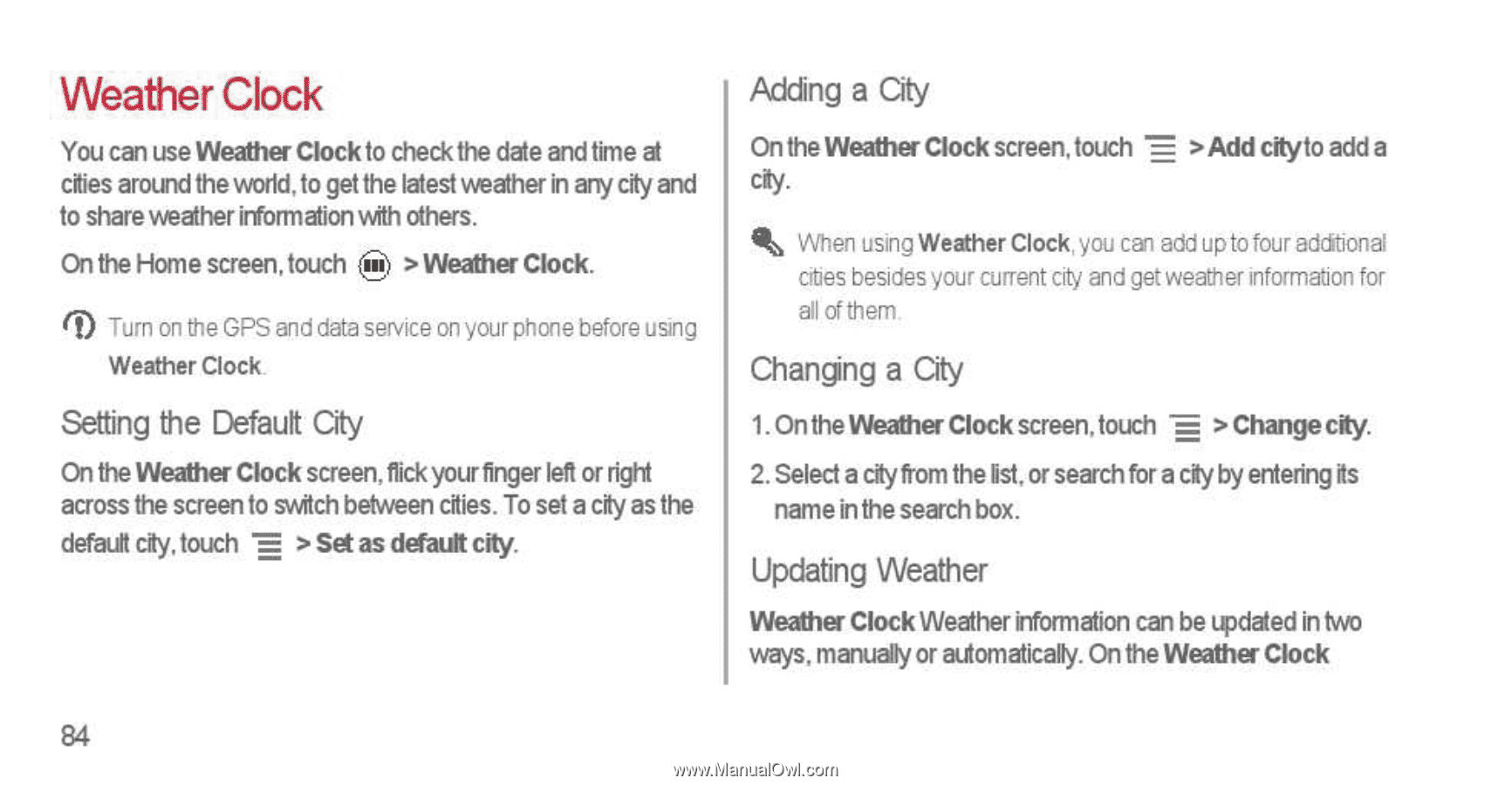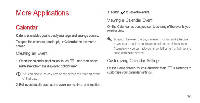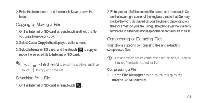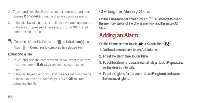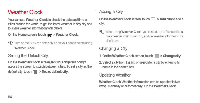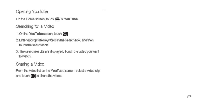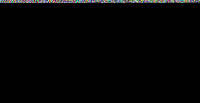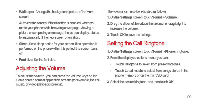Huawei U9200-1 User Guide - Page 89
Weather, Clock
 |
View all Huawei U9200-1 manuals
Add to My Manuals
Save this manual to your list of manuals |
Page 89 highlights
Weather Clock You can use Weather Clock to check the date and time at cities around the world, to get the latest weather in any city and to share weather information with others. On the Home screen, touch m > Weather Clock. ro Turn on the GPS and data service on your phone before using Weather Clock On the Weather Clock screen, flick your finger left or right across the screen to switch between cities. To set a city as the default cfty, touch TE > Set as default city. On the Weather Clock screen, touch "S.- >Add cityto add a city. 4k, When using Weather Clock, you can add up to four additional ales besides your current city and get weather information tor all of them 1. Onthe Weather Clock screen,touch a7-. > Changecity. 2. Select a city from the list, or search for a city by entering its nameinthe searchbox. Weather Clock Weather information can be updated in two ways, manually or automatically. On the Weather Clock 84