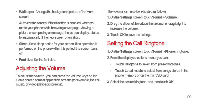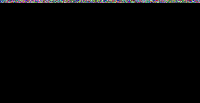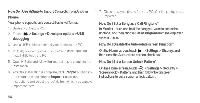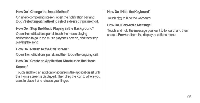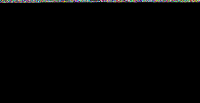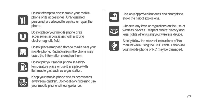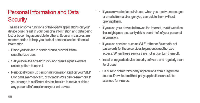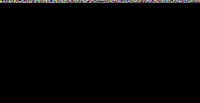Huawei U9200-1 User Guide - Page 99
huaweicievice.com/cn
 |
View all Huawei U9200-1 manuals
Add to My Manuals
Save this manual to your list of manuals |
Page 99 highlights
HowDo I UseHiSuite to Import Contacts fromAnother Phone? Your phone supports only contact files in .vcfformat. 1 Save a vcf file to a PC 2 Touch so > Settings >Developer options >USB debugging. 3 Use a USB cable to connect your phone to the PC. 4 Visit install HiSuite on the PC to download and 5 Open HiSuite and follow the instructions to complete the installation. 6 After the installation is complete, click People. Right-click the contact list and choose Import. Follow the instructions and select the .vcf file from which you want to import contacts. 7. Disconnect your phone from the PC after the contacts are imported. HowDo I Set a Song as a CallRingtone? In Music+. touch and hold the song you want to set as the ringtone, andthen choose Set as ringtonefrom the chsplayed options menu. HowDo I DisabletheAuto-rotate screen Function? On the Home screen, touch C) > Settings > Display, and then clear the Auto-rotate screen check box. HowDo I Set a Screen Unlock Pattern? On the Home screen, touch (:) > Settings > Security > Screen lock >Pattern, and thenfollowthe onscreen instructions to set a screen unlock pattern. 94