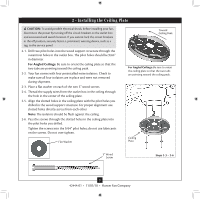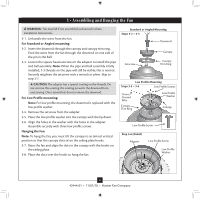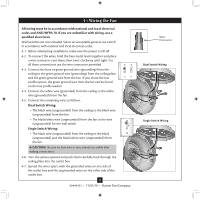Hunter 28699 Owner's Manual - Page 12
If you want to install the light fixture, If you do not want to install the light fixture
 |
View all Hunter 28699 manuals
Add to My Manuals
Save this manual to your list of manuals |
Page 12 highlights
7 • Completing Your Installation With or Without a Bowl Light Fixture Upper Switch Housing Plug Connector Housing Assembly Screw Your Hunter fan comes with an integrated light fixture assembly and an optional switch housing cap and plug button. This feature gives you the option of installing the fan with OR without the included light fixture. The steps below direct you whether or not you are installing a light fixture. If you want to install the light fixture, proceed with step 7-1 now. Steps 7-1 - 7-2 Housing Assembly Screw If you do not want to install the light fixture, you need to uninstall it now. See "Uninstalling the Light Fixture" on step 7-12. Once you have uninstalled the light fixture, continue with step 7‑1. WARNING: Use only the light fixture supplied with this fan model. 7-1. To attach the lower switch housing assembly to the fan, partially install two housing assembly screws into the upper switch housing. 7-2. Connect the upper plug connector from the motor to the lower plug connector in the lower switch housing assembly. Note: Both plug connectors are polarized and will only fit together one way. Make sure the connectors are properly aligned before connecting them. Incorrect connection could cause improper operation and damage to the product. Notch 7-3. Align the notches in the sides of the lower switch housing with the screws on the upper switch housing. Twist the lower switch housing assembly clockwise to lock the screws in place. 7-4. Install the third housing assembly screw. 7-5. Tighten all three screws securely. Steps 7-3 - 7-5 Lower Switch Housing Note: In compliance with US federal energy regulations, this ceiling fan contains a device that restricts its light output. Exceeding the wattage limit marked on the MAX wattage sticker affixed to the light socket(s) may result in fire hazard or improper operation. If lights do not appear to be operating properly, see the troubleshooting section. 12 42444-01 • 11/01/10 • Hunter Fan Company