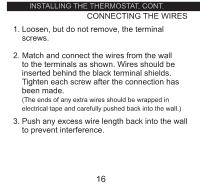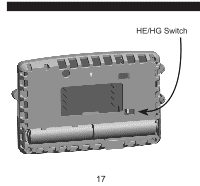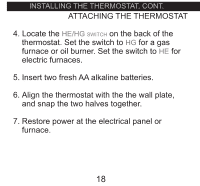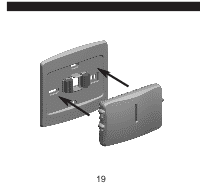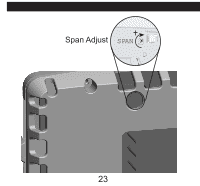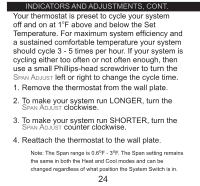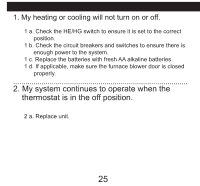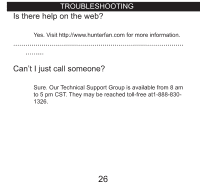Hunter 40120 Owner's Manual - Page 21
should normally be located - fan thermostat
 |
View all Hunter 40120 manuals
Add to My Manuals
Save this manual to your list of manuals |
Page 21 highlights
Operation 1. Set the Set Temperature slider to the desired temperature. 2. The System Switch determines the operating mode of the thermostat. Select Off or Heat. 3. The Fan Switch should normally be located in the Auto position. To run the fan continuously, slide the Fan Switch to the On position. Note: In Auto , The fan will be turned on along with normal operation of your system. In a normal gas or oil furnace, the fan will be turned on by your furnace after its warm-up delay. 21
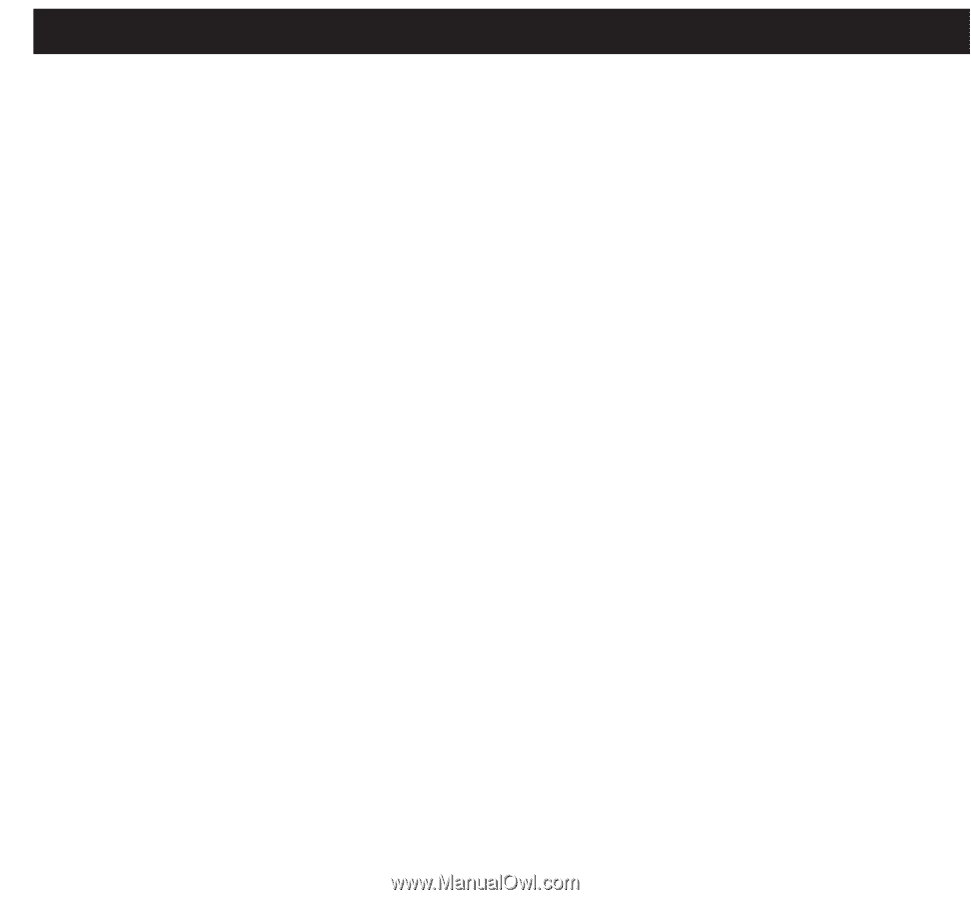
21
OPERATION
1. Set the
S
ET
T
EMPERATURE
SLIDER
to the desired
temperature.
2. The
S
YSTEM
S
WITCH
determines the operating
mode of the thermostat. Select
O
FF
or
H
EAT
.
3. The
F
AN
S
WITCH
should normally be located in
the
A
UTO
position. To run the fan continuously,
slide the
F
AN
S
WITCH
to the
O
N
position.
Note: In
A
UTO
, The fan will be turned on along with normal
operation of your system. In a normal gas or oil furnace, the
fan will be turned on by your furnace after its warm-up delay.