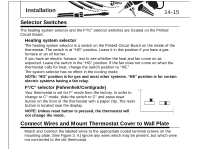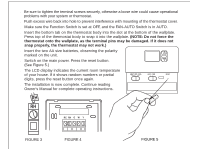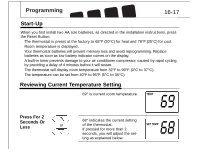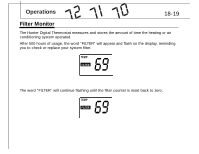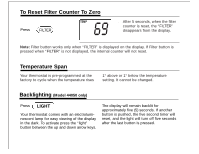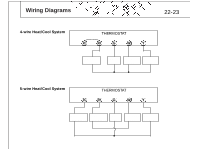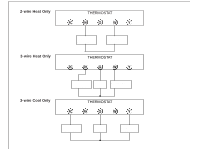Hunter 42999 Owner's Manual - Page 19
To Reset Filter Counter To Zero, Temperature Span, Backlighting - thermostat setting span
 |
View all Hunter 42999 manuals
Add to My Manuals
Save this manual to your list of manuals |
Page 19 highlights
To Reset Filter Counter To Zero Press FILTER 69 TEMP SET TEMP c FILTER LO BAT HOLD HEAT COOL s After 5 seconds, when the filter counter is reset, the "FILTER" disappears from the display. Note: Filter button works only when "FILTER" is displayed on the display. If Filter button is pressed when "FILTER" is not displayed, the internal counter will not reset. Temperature Span Your thermostat is pre-programmed at the factory to cycle when the temperature rises 1° above or 1° below the temperature setting. It cannot be changed. Backlighting (Model 44050 only) Press LIGHT Your thermostat comes with an electroluminescent lamp for easy viewing of the display in the dark. To activate press the "light" button between the up and down arrow keys. The display will remain backlit for approximately five (5) seconds. If another button is pushed, the five second timer will reset, and the light will turn off five seconds after the last button is pressed.