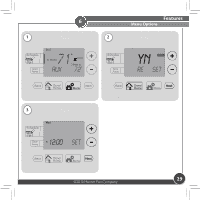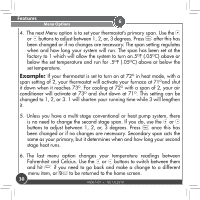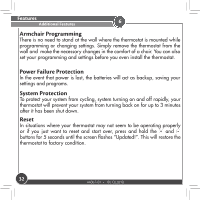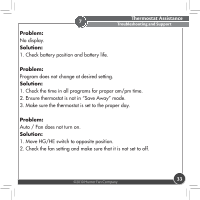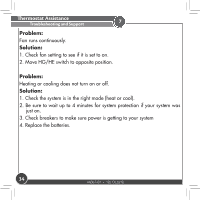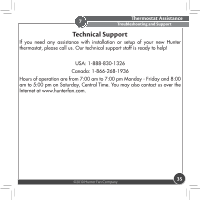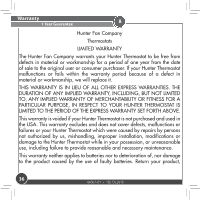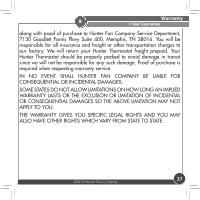Hunter 44132 Owner's Manual - Page 34
Problem, Solution, Be sure to wait up to 4 minutes for system protection if your system was
 |
View all Hunter 44132 manuals
Add to My Manuals
Save this manual to your list of manuals |
Page 34 highlights
Thermostat Assistance Troubleshooting and Support 7 Problem: Fan runs continuously. Solution: 1. Check fan setting to see if it is set to on. 2. Move HG/HE switch to opposite position. Problem: Heating or cooling does not turn on or off. Solution: 1. Check the system is in the right mode (heat or cool). 2. Be sure to wait up to 4 minutes for system protection if your system was just on. 3. Check breakers to make sure power is getting to your system 4. Replace the batteries. 34 44067-01 • 10/13/2010

44067-01
•
10/13/2010
34
Problem:
Fan runs continuously.
Solution:
1. Check fan setting to see if it is set to on.
2. Move HG/HE switch to opposite position.
Problem:
Heating or cooling does not turn on or off.
Solution:
1. Check the system is in the right mode (heat or cool).
2. Be sure to wait up to 4 minutes for system protection if your system was
just on.
3. Check breakers to make sure power is getting to your system
4. Replace the batteries.
7
°ermostat Assistance
Troubleshooting and Support