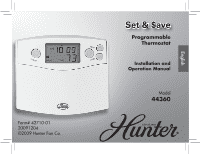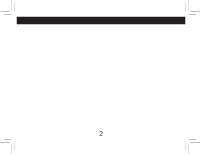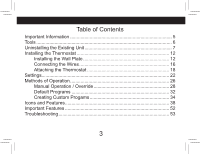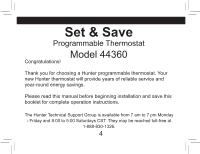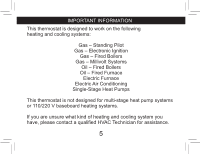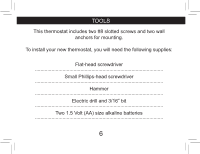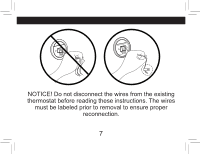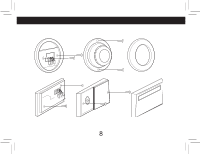Hunter 44360 Owner's Manual - Page 3
Table of Contents - thermostat manual
 |
View all Hunter 44360 manuals
Add to My Manuals
Save this manual to your list of manuals |
Page 3 highlights
Table of Contents Important Information 5 Tools...6 Uninstalling the Existing Unit 7 Installing the Thermostat 12 Installing the Wall Plate 12 Connecting the Wires 16 Attaching the Thermostat 18 Settings 22 Methods of Operation 26 Manual Operation / Override 28 Default Programs 32 Creating Custom Progams 34 Icons and Features 38 Important Features 52 Troubleshooting 53 3

3
Table of Contents
Important Information
..............................................................................
5
Tools
........................................................................................................
6
Uninstalling the Existing Unit
...................................................................
7
Installing the Thermostat
.......................................................................
12
Installing the Wall Plate
..................................................................
12
Connecting the Wires
.....................................................................
16
Attaching the Thermostat
...............................................................
18
Settings
..................................................................................................
22
Methods of Operation
............................................................................
26
Manual Operation / Override
..........................................................
28
Default Programs
...........................................................................
32
Creating Custom Progams
.............................................................
34
Icons and Features
................................................................................
38
Important Features
................................................................................
52
Troubleshooting
.....................................................................................
53