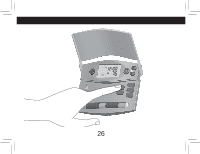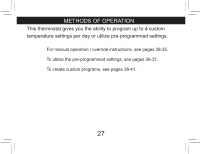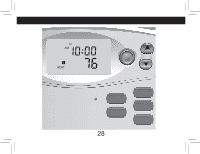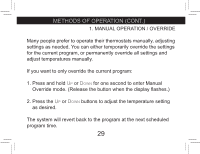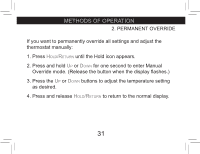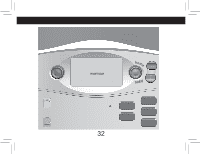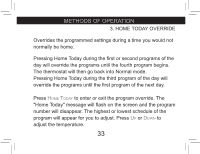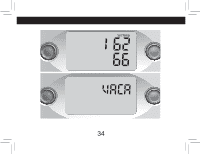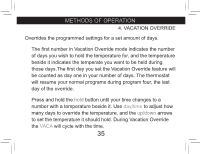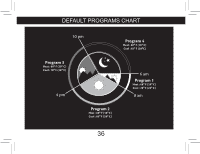Hunter 44360 Owner's Manual - Page 31
Permanent Override
 |
View all Hunter 44360 manuals
Add to My Manuals
Save this manual to your list of manuals |
Page 31 highlights
methods of operation 2. PERMANENT OVERRIDE If you want to permanently override all settings and adjust the thermostat manually: 1. Press Hold/Return until the Hold icon appears. 2. Press and hold Up or Down for one second to enter Manual Override mode. (Release the button when the display flashes.) 3. Press the Up or Down buttons to adjust the temperature setting as desired. 4. Press and release Hold/Return to return to the normal display. 31

31
2. PERMANENT OVERRIDE
If you want to permanently override all settings and adjust the
thermostat manually:
1. Press
H
OLD
/R
ETURN
until the Hold icon appears.
2. Press and hold
U
P
or
D
OWN
for one second to enter Manual
Override mode. (Release the button when the display flashes.)
3. Press the
U
P
or
D
OWN
buttons to adjust the temperature setting
as desired.
4. Press and release
H
OLD
/R
ETURN
to return to the normal display.
METHODS OF OPERATION