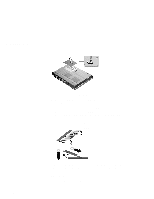IBM 2621483 User Guide - Page 68
Using the Sensitivity Window, Firm Touch, Light Touch
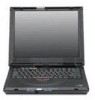 |
UPC - 087944548195
View all IBM 2621483 manuals
Add to My Manuals
Save this manual to your list of manuals |
Page 68 highlights
Customizing the TrackPoint Using the Sensitivity Window This function adjusts the force required for both cursor movement and Press-to-Select. Slide toward Firm Touch to increase the force needed to move the pointer, and to increase the force needed to activate Press-to-Select. Slide toward Light Touch to decrease the force needed to move the pointer, and to reduce the force needed to activate Press-to-Select. 52 ThinkPad i Series 1400/1500 User's Reference

Customizing the TrackPoint
Using the Sensitivity Window
This function adjusts the force required for both cursor movement
and Press-to-Select. Slide toward
Firm Touch
to increase the force
needed to move the pointer, and to increase the force needed to
activate Press-to-Select. Slide toward
Light Touch
to decrease the
force needed to move the pointer, and to reduce the force needed to
activate Press-to-Select.
52
ThinkPad i Series 1400/1500 User's Reference