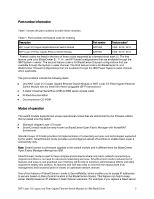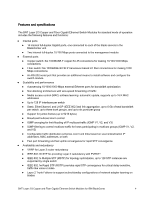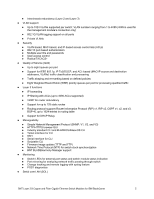IBM 32R1860 User Guide
IBM 32R1860 - Nortel Layer 2/3 Copper GbE Switch Module Manual
 |
UPC - 000435853387
View all IBM 32R1860 manuals
Add to My Manuals
Save this manual to your list of manuals |
IBM 32R1860 manual content summary:
- IBM 32R1860 | User Guide - Page 1
, and expensive to manage. IBM BladeCenter offers solutions to help lower costs while enhancing performance by accommodating many integration technologies. The BNT Layer 2/3 Switch offers all the switching features in a BladeCenter chassis at a competitive price. This switch is offered in two - IBM 32R1860 | User Guide - Page 2
z Documentation CD-ROM Modes of operation The switch module supports two unique operational modes that are determined by the firmware edition that is loaded onto the switch: z Standard shipped Layer 2/3 mode z SmartConnect mode (formerly known as BladeCenter Open Fabric Manager with Nortel/BNT - IBM 32R1860 | User Guide - Page 3
switch operates in SmartConnect mode, do not connect the host devices, such as workstations or servers, to the external ports because this leads to problems with network traffic flow. z The Spanning Tree Protocol (STP) is not supported in SmartConnect mode. By using the color-based BNT configuration - IBM 32R1860 | User Guide - Page 4
provides an additional means to install software and configure the switch module z Scalability and performance z Autosensing 10/1000/1000 support active/standby configurations of network adapter teaming on blades BNT Layer 2/3 Copper and Fiber Gigabit Ethernet Switch Modules for IBM BladeCenter - IBM 32R1860 | User Guide - Page 5
z Serial interface for CLI z Scriptable CLI z Firmware image update (TFTP and FTP) z Network Time Protocol (NTP) for switch clock synchronization z BNT BLADEHarmony Manager support z Monitoring z Switch LEDs for external port status and switch module status indication z Port mirroring for analyzing - IBM 32R1860 | User Guide - Page 6
number 32R1860 32R1861 YYYYYYY YYYYYYN The BNT Layer 2/3 Copper and Fiber Gigabit Ethernet Switch Modules support the expansion cards listed in Table 3. This table also lists the chassis bays in which the switch module must be installed when used with each expansion card. The BladeCenter chassis - IBM 32R1860 | User Guide - Page 7
Ethernet and 8 Gb FC Card (CFFh) 44X1940 NNNNNNYNYN * The 2/4 Port Ethernet Expansion Card supports I/O bay 2 connections only when installed into a blade server that is installed in the BladeCenter S chassis. BNT Layer 2/3 Copper and Fiber Gigabit Ethernet Switch Modules for IBM BladeCenter 7 - IBM 32R1860 | User Guide - Page 8
per-server configuration Diagram reference Part number / machine type Description Varies IBM BladeCenter HS22 or other server Quantity 1 to 14 None Varies Ethernet controller on the system board of the server Any BladeCenter server (see Table 2) 1 per server 1 32R1860 or 32R1861 BNT Layer - IBM 32R1860 | User Guide - Page 9
number 44W4479. Maximum configuration : Eight Ethernet ports per server Since BladeCenter servers support both a CFFh expansion card, plus either a CFFv or CIOv card (depending on the model of the server), you can install up to eight BNT Layer 2/3 Copper or Fiber Gigabit Ethernet Switch Modules in - IBM 32R1860 | User Guide - Page 10
. Table 6. Components used in the eight-ports-per-server configuration Diagram reference Part number / machine type Description Quantity Varies None Varies 44W4479 IBM BladeCenter HS22 or other supported server Ethernet controller on the system board of the server Compatible CFFv or - IBM 32R1860 | User Guide - Page 11
install software and configure the switch module. This USB-style connector enables connection of a special serial cable that is supplied with the switch module. z The copper model of the switch (850 nm wavelength) BNT Layer 2/3 Copper and Fiber Gigabit Ethernet Switch Modules for IBM BladeCenter 11 - IBM 32R1860 | User Guide - Page 12
IBM BladeCenter , REDP-3586 http://www.redbooks.ibm.com/abstracts/redp3586.html z Nortel Networks Layer 2-3 GbE Switch Module Installation Guide http://www.ibm.com/support/docview.wss?uid=psg1MIGR-58334 z OFM with Nortel/BNT Extensions User's Guide for Nortel L2-3 GbESM http://www.ibm.com/support - IBM 32R1860 | User Guide - Page 13
Any performance data Users of this document should verify the applicable data for their specific Users Restricted Rights -- Use, duplication or disclosure restricted by GSA ADP Schedule Contract with IBM Corp. BNT Layer 2/3 Copper and Fiber Gigabit Ethernet Switch Modules for IBM BladeCenter - IBM 32R1860 | User Guide - Page 14
document was created or updated on April 29, 2009. Send us your comments in one of the following ways: z Use the online Contact us review form found at: ibm.com/redbooks z Send your comments in an e-mail to: [email protected] z Mail your comments to: IBM Corporation, International Technical Support

BNT Layer 2/3 Copper and Fiber Gigabit Ethernet Switch Modules for IBM BladeCenter
1
±²³
®
BNT Layer 2/3 Copper and Fiber Gigabit Ethernet
Switch Modules for IBM BladeCenter
IBM BladeCenter at-a-glance guide
As business applications become more and more demanding, data centers have become more complex,
cumbersome, and expensive to manage. IBM BladeCenter offers solutions to help lower costs while
enhancing performance by accommodating many integration technologies.
The BNT Layer 2/3 Switch offers all the switching features in a BladeCenter chassis at a competitive
price. This switch is offered in two versions: Copper and Fiber. These versions provide reliability and
flexibility and meet all the stringent requirements of both enterprise and telecom environments. Figure 1
shows the two switch modules.
Figure 1. BNT Layer 2/3 Copper (left) and Fiber (right) Gigabit Ethernet Switch Modules
Did you know?
Clients do not need the most expensive switches to manage their virtualization requirements. These low
cost switches offer the maximum uplink bandwidth and a low blocking ratio for maximum performance,
while consuming extremely lower power at only 27W. The fiber model is ideal for those who need to carry
data greater distances, want better security since it is difficult to tap and does not radiate data, or look for
better reliability because it is immune to electromagnetic interference.