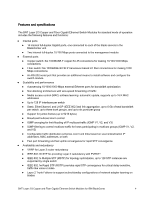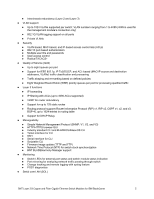IBM 32R1860 User Guide - Page 9
Port Ethernet Expansion Card CFFh, part number 44W4479. - configuration
 |
UPC - 000435853387
View all IBM 32R1860 manuals
Add to My Manuals
Save this manual to your list of manuals |
Page 9 highlights
Figure 3. Using BNT Ethernet Switch Modules to route the four Ethernet ports from the integrated controller and a CFFv or CIOv expansion card Table 5 lists the components that are used in this configuration. Table 5. Components used in the four ports-per-server configuration Diagram reference Part number / machine type Description Quantity Varies IBM BladeCenter HS22 or other supported server 1 to 14 None Ethernet controller on the system board of the server 1 per server Varies Compatible CFFv or CIOv expansion card (see Table 3) 1 per server Varies Any BladeCenter chassis (See Table 2)* 1 32R1860 or 32R1861 BNT Ethernet Switch Modules routing signals from the CFFv or 2 CIOv card 32R1860 or 32R1861 BNT Ethernet Switch Modules routing signals from the integrated controller 2 * The expansion card can be installed in servers in the BladeCenter S (8886). However, by doing so, you lose the ability to connect to the BladeCenter S Disk Storage Modules (DSMs). The Ethernet expansion card goes in the place of the SAS expansion card that is needed to connect to the DSMs. Instead, use the 2/4 Port Ethernet Expansion Card (CFFh), part number 44W4479. Maximum configuration : Eight Ethernet ports per server Since BladeCenter servers support both a CFFh expansion card, plus either a CFFv or CIOv card (depending on the model of the server), you can install up to eight BNT Layer 2/3 Copper or Fiber Gigabit Ethernet Switch Modules in a BladeCenter H chassis and up to eight BNT Layer 2/3 Copper ESM in a BladeCenter HT. Figure 4 shows this 8-port solution. All connections between the cards and the switch modules are internal to the chassis. No wiring is needed. BNT Layer 2/3 Copper and Fiber Gigabit Ethernet Switch Modules for IBM BladeCenter 9