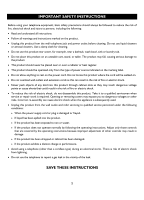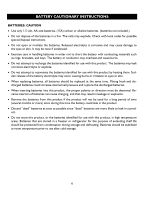IBM 412CID Operation Guide - Page 9
Useful Features And Terms - headset
 |
UPC - 093016841217
View all IBM 412CID manuals
Add to My Manuals
Save this manual to your list of manuals |
Page 9 highlights
USEFUL FEATURES AND TERMS Auto Line Selection - Automatically selects first available line for outgoing calls. Automatically selects ringing line for incoming calls. Auto Redial - Redials the last number dialed approximately every 60 seconds. Calendar/Clock - Visual display of date, day and time. Caller ID - Enables user to view name and number of callers. Contact your local telephone company to subscribe to Caller ID Service. Caller ID Log - Stores up to 30 Caller ID entries. Call Privacy - Ensures that no one can access your call while you are on the line. Call Timer - Allows timing of phone conversations. Call Transfer - Allows the user to transfer an outside call to another extension. Conferencing - Allows inclusion of a third person into a conversation for a three-party conference call. Data/FAX Port - Allows connection of a PC or FAX machine directly into the phone versus a wall outlet. Requires line #2 connection. Dial from Display - One-button dialing from the Caller ID log. Display - The Liquid Crystal Display (LCD) that shows clock and calendar, number dialed, intercom, page, extension, low battery indicator, Caller ID information and call timer. Do Not Disturb (DND) - Prevents any incoming calls (paging, intercom or outside) from being heard by that extension. Extension - An individual telephone in the system. Flash - A signal sent by the phone to the local telephone company supporting services such as call waiting. Headset Integration - The included headset may be used as a substitute to the handset, allowing hands free conversation. Hold - Permits user to place a call on hold. Allows access by that user or by any other extension in the system. Intercom Calling - A call placed from one extension to another extension within the system. Message Waiting Indicator - A visual indicator that there are new messages in your voicemail box. Requires FSK signaling by phone company. Contact your local telephone company to subscribe to Voicemail Service. Multi-line Capability - System supports from 1 to 4 phone lines. Mute - Prevents the party on the other end of the line from hearing local conversation. New Calls Indicator - A visual indicator that new calls have been received. Page - An announcement placed from one extension to another extension. Page All -An announcement from one extension to all other extensions. Redial - Performs single button dialing of last number dialed. Ringer Level Control - Permits adjustment of the ringer volume level. Shift - This button enables user to switch between the upper and lower functions of select keys such as speed dial. Speakerphone - Allows hands-free conversation. Speed Dialing - Allows programming of frequently dialed numbers so that they can be dialed with the single press of a button. Tone/Pulse Option - Enables you to switch from pulse (rotary) to tone dialing. Volume Level Control - Permits volume adjustment of the handset, headset and speakerphone during a conversation. 9