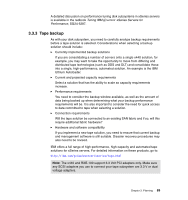IBM 8687 Installation Guide - Page 98
xSeries storage solutions, ServeRAID with external storage enclosures
 |
UPC - 087944724261
View all IBM 8687 manuals
Add to My Manuals
Save this manual to your list of manuals |
Page 98 highlights
15,000 RPM and the converged tray design are supported. To configure RAID-1, a ServeRAID adapter is required. The ServeRAID-4Mx and ServeRAID-4Lx can be used for connection to the hot-swap backplane of the internal drive bays. Important: The ServeRAID-4H is supported in the x440 when used for external storage enclosure connectivity only, because the adapter is too high for the 4U chassis when the internal SCSI connector is in use. Note: The x440 has two cables pre-installed for use with the internal drive bays, but one is not connected. The shorter cable is initially connected from the onboard SCSI to the drive backplane. When you install a ServeRAID adapter for use with the internal drive bays, you will need to disconnect this cable and connect both ends of the longer cable. See "Cabling a ServeRAID adapter" in Chapter 2 of the IBM ^ xSeries 440 Installation Guide for details. Typically the x440 will be attached to an external disk enclosure for data storage requirements. Some of the supported IBM storage options include: SCSI RAID adapters and storage enclosures Fibre Channel adapters and Storage Area Networks (SANs) Network Attached Storage (NAS) SCSI over IP (iSCSI) IBM Enterprise Storage Server (ESS) ESCON connectivity to a zSeries server 3.3.1 xSeries storage solutions This section discusses some of the available xSeries storage solutions and related technologies, as well as tape backup and performance considerations. ServeRAID with external storage enclosures The current ServeRAID-4 family of adapters includes the ServeRAID 4H, 4Mx and 4Lx. These 64-bit, Active PCI controllers include advanced features such as Logical Drive Migration, nine RAID levels including RAID 1E, 1E0 and 5E, as well as adapter and cluster failover. ServeRAID-4H features four Ultra160 SCSI channels, 128 MB of removable battery-backed ECC cache memory, and an IBM PowerPC 750 processor onboard. Up to 56 Ultra160 and Ultra2 SCSI devices are supported. (Using 73.4 GB hard disk drives produces 4.11 TB capacity per adapter.) ServeRAID-4Mx features two Ultra160 SCSI channels, 64 MB of battery-backed ECC cache memory, and an Intel i80303 processor. Up to 28 Ultra160 and Ultra2 SCSI devices are supported. 84 IBM ^ xSeries 440 Planning and Installation Guide