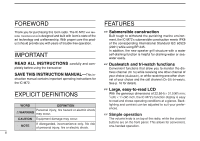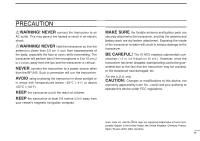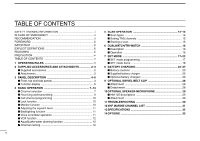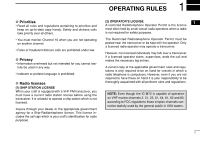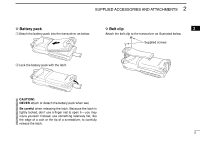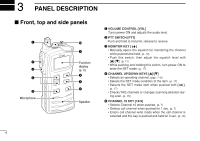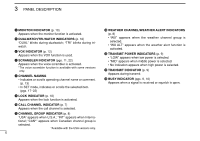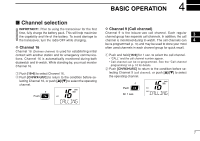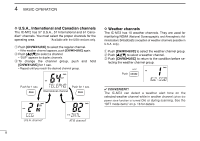Icom IC-M72 Instruction Manual - Page 9
Battery pack, Belt clip
 |
View all Icom IC-M72 manuals
Add to My Manuals
Save this manual to your list of manuals |
Page 9 highlights
2 SUPPLIED ACCESSORIES AND ATTACHMENTS D Battery pack q Attach the battery pack into the transceiver as below. D Belt clip 2 Attach the belt clip to the transceiver as illustrated below. Supplied screws w Lock the battery pack with the latch. CAUTION!: NEVER attach or detach the battery pack when wet. Be careful when releasing the latch. Because the latch is tightly locked, don't use a finger nail to open it- you may injure yourself. Instead, use something relatively flat, like the edge of a coin or the tip of a screwdriver, to carefully release the latch. 3

3
2
SUPPLIED ACCESSORIES AND ATTACHMENTS
D
Battery pack
q
Attach the battery pack into the transceiver as below.
w
Lock the battery pack with the latch.
CAUTION!:
NEVER
attach or detach the battery pack when wet.
Be careful
when releasing the latch. Because the latch is
tightly locked, don’t use a finger nail to open it— you may
injure yourself. Instead, use something relatively flat, like
the edge of a coin or the tip of a screwdriver, to carefully
release the latch.
D
Belt clip
Attach the belt clip to the transceiver as illustrated below.
Supplied screws
2