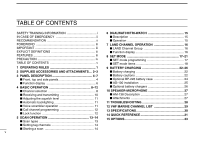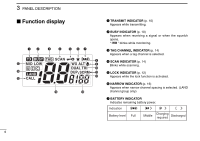Icom IC-M88 Instruction Manual - Page 10
Panel Description - mic
 |
View all Icom IC-M88 manuals
Add to My Manuals
Save this manual to your list of manuals |
Page 10 highlights
3 PANEL DESCRIPTION Front, top and side panels q w !0 e o i r u t y q VOLUME CONTROL [VOL] Turns power ON and adjusts the audio level. w ANTENNA CONNECTOR (p. 3) Connects the supplied antenna. e SPEAKER-MICROPHONE CONNECTOR [SP MIC] (p.27) Connects the optional speaker-microphone. [SP MIC] jack cover NOTE: KEEP the [SP MIC] jack cover attached to the transceiver when the speaker-microphone is not in use. r SCAN [SCN•DUAL] (pgs. 14, 15) • Starts and stops normal or priority scan. • Enters Watch mode when pushed for 1 sec. t TRANSMIT POWER/LOCK SWITCH [H/L•LOCK] • Selects high, middle or low power when pushed. (p. 10) • Toggles the lock function ON/OFF when pushed for 1 sec. (p. 12) y CHANNEL 16 SWITCH [16•9] • Selects Channel 16 when pushed. (p. 8) • Selects the call channel when pushed for 1 sec. (p. 8) • Enters call channel write mode when the call channel is selected and this switch is pushed for 3 sec. (p. 12) 4