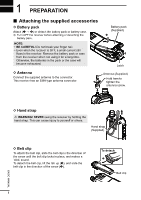Icom IC-R30 Basic Manual - Page 11
About the IC-R30 manuals, Basic manual (This manual), Advanced manual (PDF on the Icom website) - firmware
 |
View all Icom IC-R30 manuals
Add to My Manuals
Save this manual to your list of manuals |
Page 11 highlights
■■ About the IC-R30 manuals The following manuals are supplied for your IC-R30. 1 DDBasic manual (This manual) Instructions for the basic operations, precautions. 2 DDAdvanced manual (PDF on the Icom website) 3 Instructions for the advanced operations, as shown below. ••Battery operation* 4 ••Using a microSD card* ••Recording the received audio* 5 ••Memory operation* ••GPS operation* 6 ••Menu screen* ••Other functions* 7 ••Bluetooth® operation* ••Firmware updating 8 ••Options* ••Specifications 9 LL This manual can be downloaded from the Icom website. *Only the basic instructions are described in this manual. 10 11 TIP: You can download each manual from the Icom website: 12 https://www.icomjapan.com/support/ To read the manual, Adobe® Acrobat® Reader® is required. If you have not installed it, 13 download and install Adobe® Acrobat® Reader® from Adobe Systems Incorporated's website. 14 15 ■■ Supplied Accessories 16 17 18 Antenna Hand strap Battery pack Rapid charger Power adapter BASIC MANUAL Belt clip USB cable (A-microB type) NOTE: Some accessories are not supplied, or the shape is different, depending on the receiver version. x