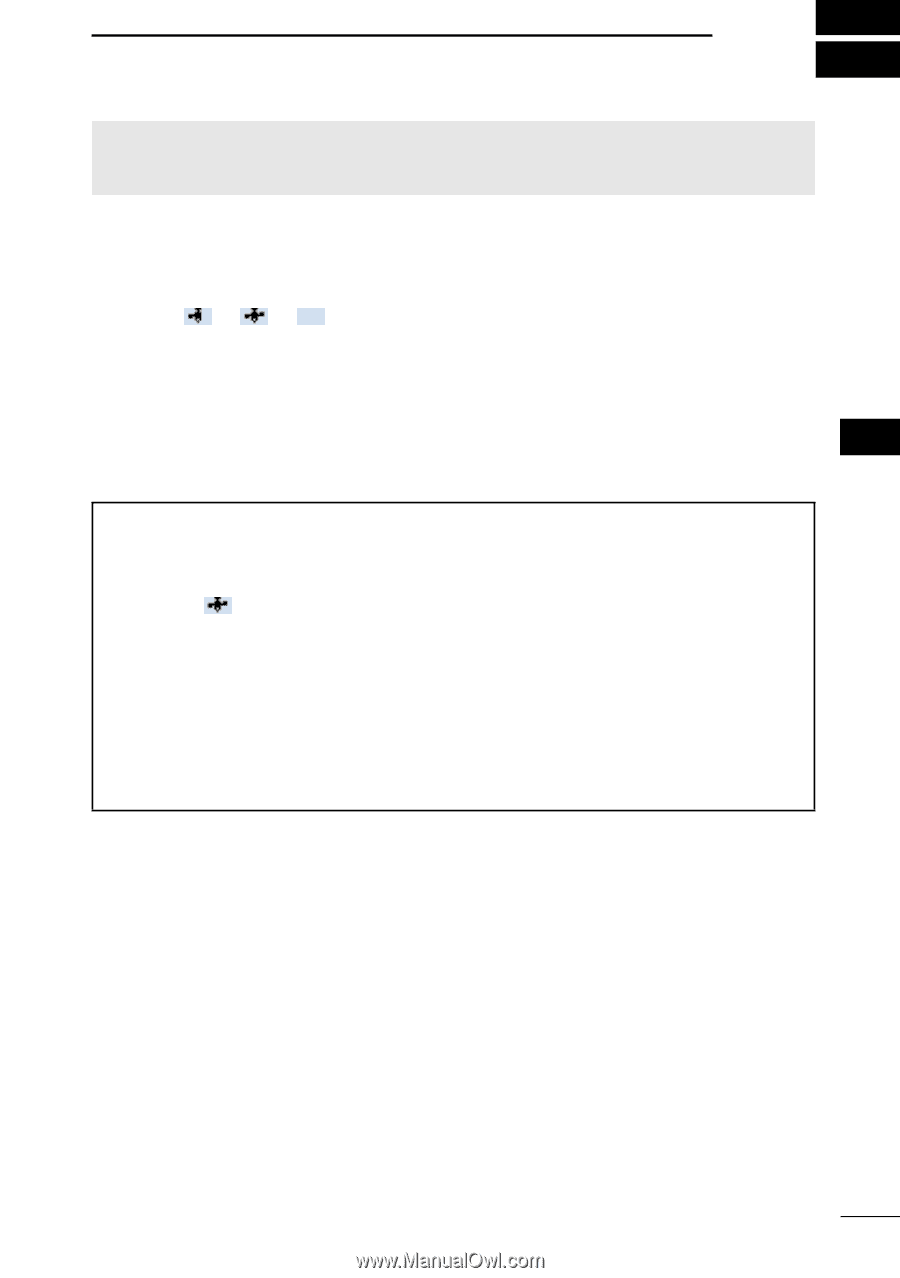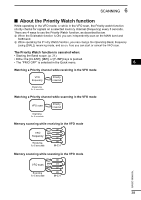Icom IC-R30 Basic Manual - Page 53
GPS Operation, Checking the GPS signal
 |
View all Icom IC-R30 manuals
Add to My Manuals
Save this manual to your list of manuals |
Page 53 highlights
7 GPS OPERATION NOTE: The built-in GPS receiver cannot calculate its location if it cannot receive signals from the GPS satellites. Refer to ADVANCED MANUAL for more details on the GPS function. DDChecking the GPS signal You can check the satellite acquisition status indicated by the GPS icon. ••The GPS icon blinks when receiving. The GPS icon is displayed when the current location is correctly received. LL The time it takes to receive the GPS data may differ, depending on your location. LL The GPS icon is not displayed when "GPS Select" is set to "Manual." ([MENU] > GPS > GPS Set > GPS Select) 7 TIP: For the battery power saving When using the receiver in the same place, you can save the battery power by manually entering your location, or manually read the received GPS position into the MANUAL POSITION screen. 1. Confirm is displayed. (See above) 2. Select "Manual Position" in the "GPS" menu. ([MENU] > GPS > GPS Set > Manual Position) 3. Push [QUICK], and then select "Capture From GPS" to read the received position into the Manual position. 4. Push D-pad (Left) to return to the "GPS set" screen. 5. Set "GPS Select" to "Manual." ([MENU] > GPS > GPS Set > GPS Select) ••The manual position is activated instead of the internal GPS. BASIC MANUAL 40