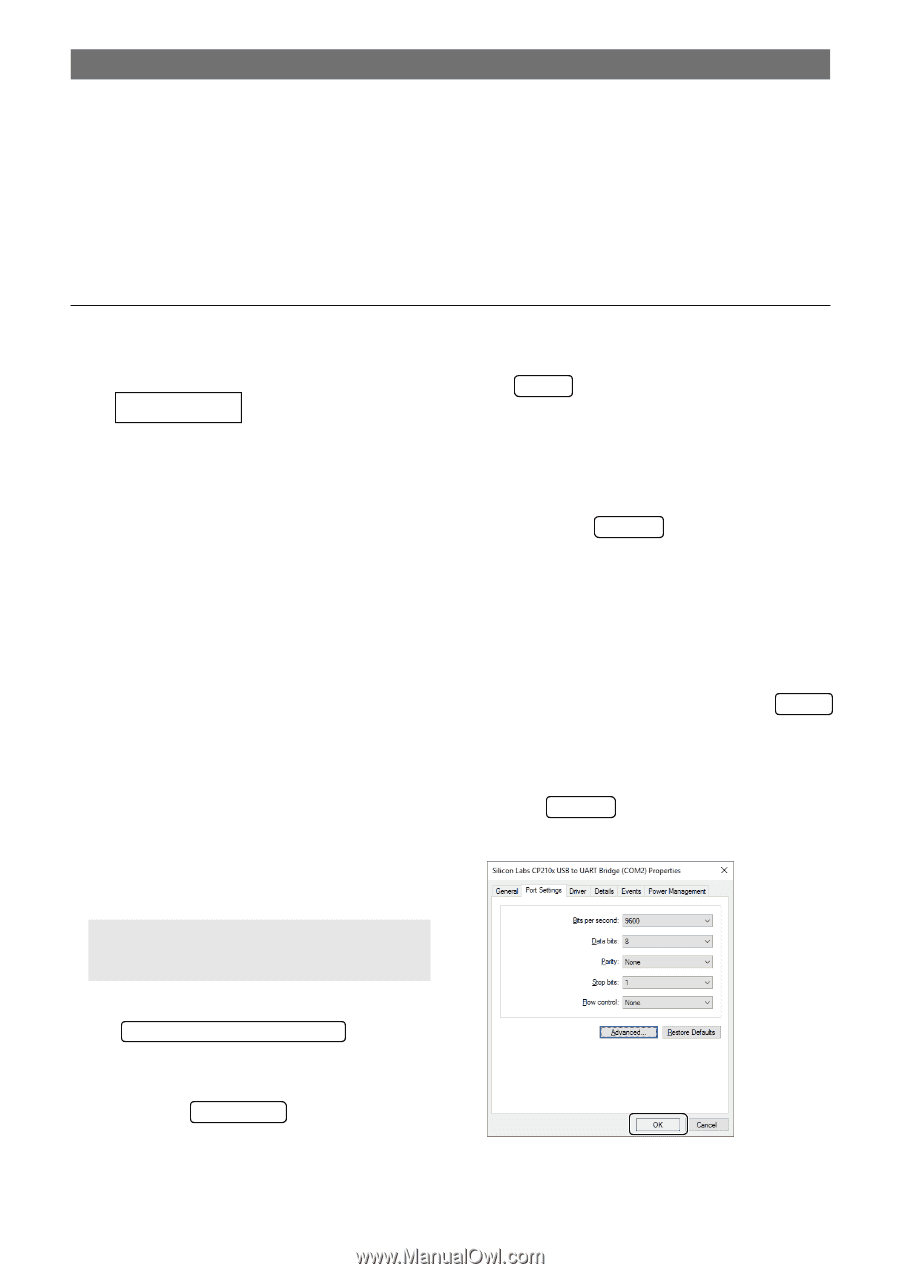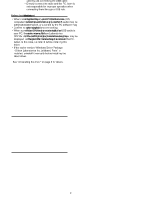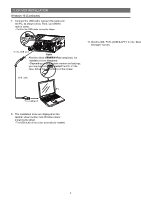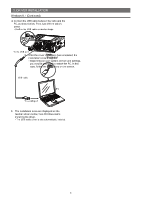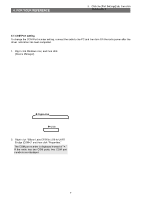Icom IC-R8600 Installation Guide For Windows 11/10/8.1 Usb3.0 Supported - Page 7
For Your Reference
 |
View all Icom IC-R8600 manuals
Add to My Manuals
Save this manual to your list of manuals |
Page 7 highlights
4. FOR YOUR REFERENCE After the PC and radio are connected, you can remotely control the radio using the CI-V commands. The radio has a conversion function between USB and Serial. So, if the radio is connected to a PC with the USB cable, the CT-17 is not required for the Icom Communications Interface-V (CI-V) operation. The [USB] port and [REMOTE] jack can simultaneously be used. So CI-V operation can be done from a PC, even if an Icom CI-V product, such as a transceiver, a receiver, or a linear amplifier (IC-PW1/EURO), is connected to the [REMOTE] jack of your radio. 4-1 COM Port setting To change the COM Port number setting, connect the radio to the PC and then turn ON the radio power after the driver installation has been completed. Windows 10 1. Right-click Windows icon, and then click [Device Manager]. 3. Click the [Port Settings] tab, then click . 2 Click 1 Click 2 Click 4. Select the COM port number, then click . 2 Click 1 Select 1 Right-click 2. Right-click "Silicon Labs CP210x USB to UART Bridge (COMM)" and then click "Properties." The COM port number is displayed instead of "M." If the radio has two COM ports, two COM port numbers are displayed. 1 Right-click 5. Click to close the screen. 2 Click Click 7