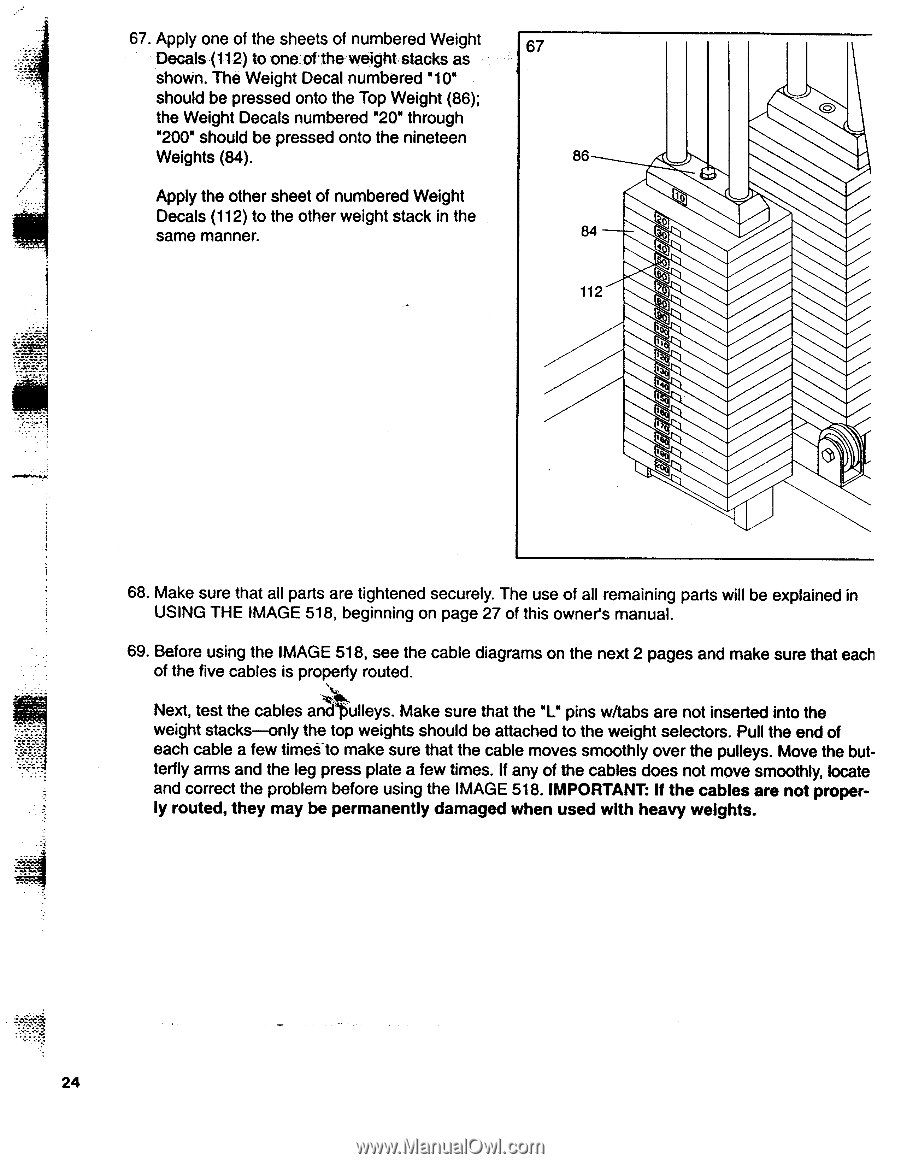Image Fitness 518 English Manual - Page 24
selectors.
 |
View all Image Fitness 518 manuals
Add to My Manuals
Save this manual to your list of manuals |
Page 24 highlights
67. Apply one of the sheets of numbered Weight Decals (112) to one of the weight stacks as shown. The Weight Decal numbered "10" should be pressed onto the Top Weight (86); the Weight Decals numbered "20" through "200" should be pressed onto the nineteen Weights (84). 67 86 Apply the other sheet of numbered Weight Decals (112) to the other weight stack in the same manner. 84 0 112 1 68. Make sure that all parts are tightened securely. The use of all remaining parts will be explained in USING THE IMAGE 518, beginning on page 27 of this owner's manual. 69. Before using the IMAGE 518, see the cable diagrams on the next 2 pages and make sure that each of the five cables is properly routed. Next, test the cables and ulleys. Make sure that the "L" pins w/tabs are not inserted into the weight stacks-only the top weights should be attached to the weight selectors. Pull the end of each cable a few timeito make sure that the cable moves smoothly over the pulleys. Move the butterfly arms and the leg press plate a few times. If any of the cables does not move smoothly, locate and correct the problem before using the IMAGE 518. IMPORTANT: If the cables are not properly routed, they may be permanently damaged when used with heavy weights. 24