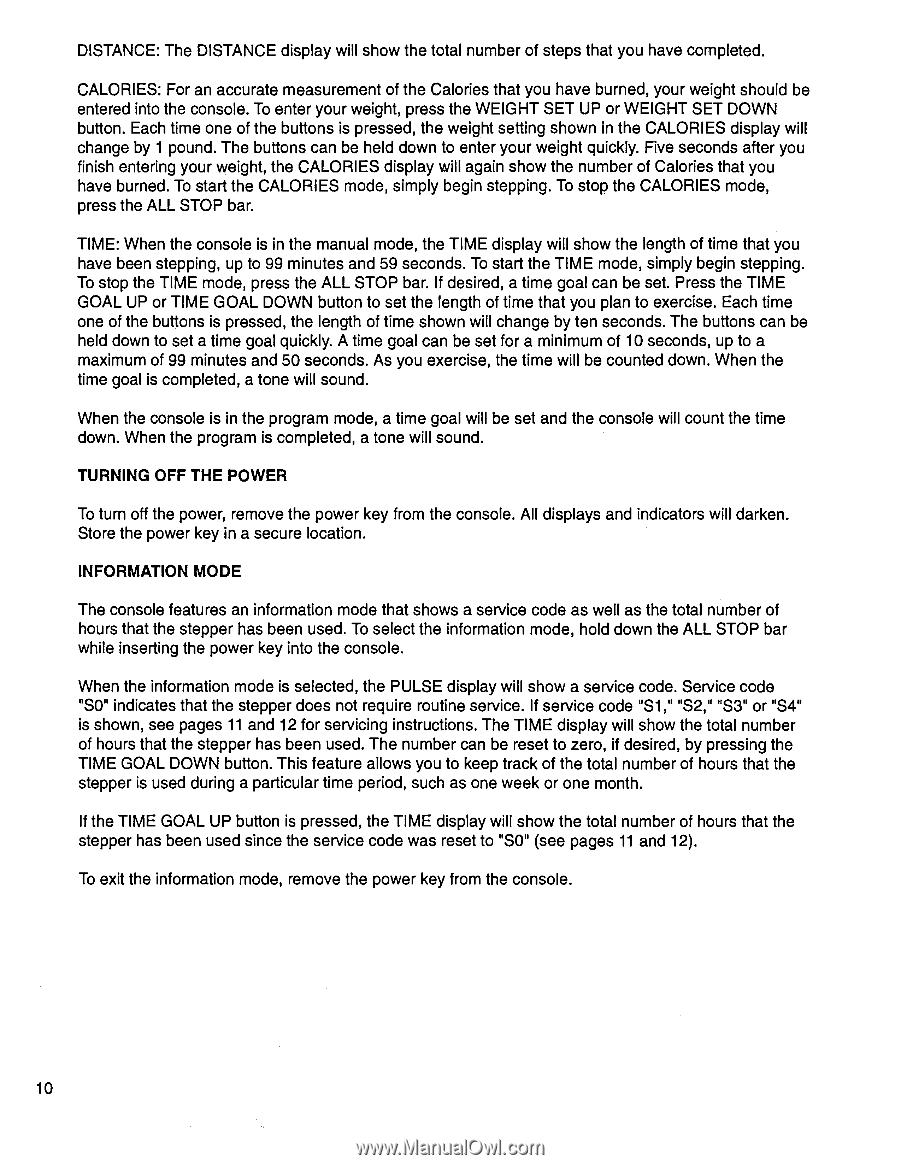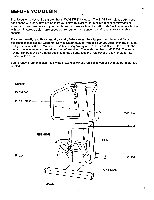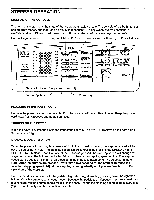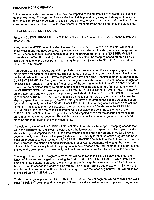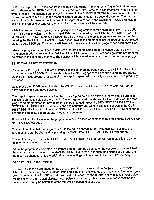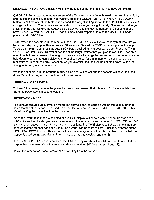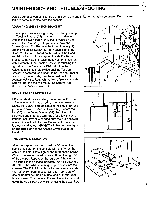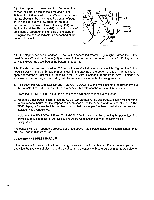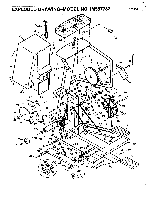Image Fitness 877 Stepper English Manual - Page 10
Image Fitness 877 Stepper Manual
 |
View all Image Fitness 877 Stepper manuals
Add to My Manuals
Save this manual to your list of manuals |
Page 10 highlights
DISTANCE: The DISTANCE display will show the total number of steps that you have completed. CALORIES: For an accurate measurement of the Calories that you have burned, your weight should be entered into the console. To enter your weight, press the WEIGHT SET UP or WEIGHT SET DOWN button. Each time one of the buttons is pressed, the weight setting shown in the CALORIES display will change by 1 pound. The buttons can be held down to enter your weight quickly. Five seconds after you finish entering your weight, the CALORIES display will again show the number of Calories that you have burned. To start the CALORIES mode, simply begin stepping. To stop the CALORIES mode, press the ALL STOP bar. TIME: When the console is in the manual mode, the TIME display will show the length of time that you have been stepping, up to 99 minutes and 59 seconds. To start the TIME mode, simply begin stepping. To stop the TIME mode, press the ALL STOP bar. If desired, a time goal can be set. Press the TIME GOAL UP or TIME GOAL DOWN button to set the length of time that you plan to exercise. Each time one of the buttons is pressed, the length of time shown will change by ten seconds. The buttons can be held down to set a time goal quickly. A time goal can be set for a minimum of 10 seconds, up to a maximum of 99 minutes and 50 seconds. As you exercise, the time will be counted down. When the time goal is completed, a tone will sound. When the console is in the program mode, a time goal will be set and the console will count the time down. When the program is completed, a tone will sound. TURNING OFF THE POWER To turn off the power, remove the power key from the console. All displays and indicators will darken. Store the power key in a secure location. INFORMATION MODE The console features an information mode that shows a service code as well as the total number of hours that the stepper has been used. To select the information mode, hold down the ALL STOP bar while inserting the power key into the console. When the information mode is selected, the PULSE display will show a service code. Service code "SO" indicates that the stepper does not require routine service. If service code "S1," "S2," "S3" or "S4" is shown, see pages 11 and 12 for servicing instructions. The TIME display will show the total number of hours that the stepper has been used. The number can be reset to zero, if desired, by pressing the TIME GOAL DOWN button. This feature allows you to keep track of the total number of hours that the stepper is used during a particular time period, such as one week or one month. If the TIME GOAL UP button is pressed, the TIME display will show the total number of hours that the stepper has been used since the service code was reset to "SO" (see pages 11 and 12). To exit the information mode, remove the power key from the console. 10