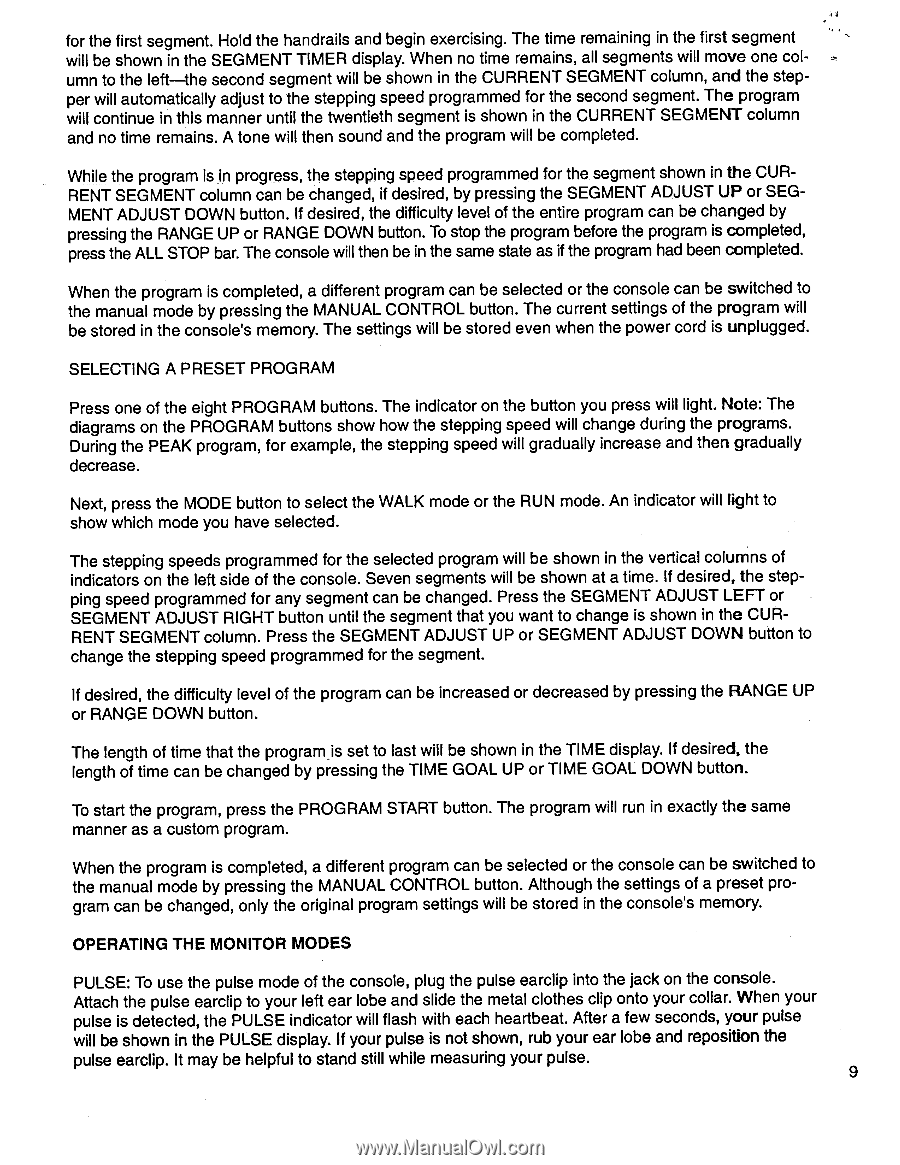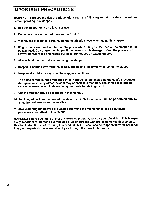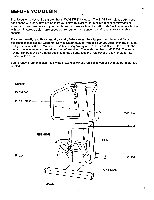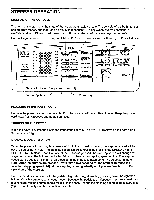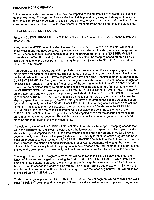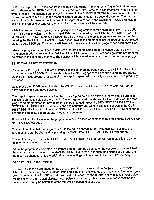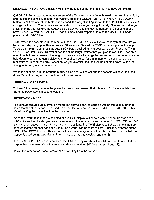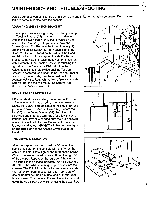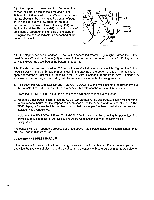Image Fitness 877 Stepper English Manual - Page 9
Image Fitness 877 Stepper Manual
 |
View all Image Fitness 877 Stepper manuals
Add to My Manuals
Save this manual to your list of manuals |
Page 9 highlights
for the first segment. Hold the handrails and begin exercising. The time remaining in the first segment will be shown in the SEGMENT TIMER display. When no time remains, all segments will move one column to the left-the second segment will be shown in the CURRENT SEGMENT column, and the stepper will automatically adjust to the stepping speed programmed for the second segment. The program will continue in this manner until the twentieth segment is shown in the CURRENT SEGMENT column and no time remains. A tone will then sound and the program will be completed. While the program is in progress, the stepping speed programmed for the segment shown in the CURRENT SEGMENT column can be changed, if desired, by pressing the SEGMENT ADJUST UP or SEGMENT ADJUST DOWN button. If desired, the difficulty level of the entire program can be changed by pressing the RANGE UP or RANGE DOWN button. To stop the program before the program is completed, press the ALL STOP bar. The console will then be in the same state as if the program had been completed. When the program is completed, a different program can be selected or the console can be switched to the manual mode by pressing the MANUAL CONTROL button. The current settings of the program will be stored in the console's memory. The settings will be stored even when the power cord is unplugged. SELECTING A PRESET PROGRAM Press one of the eight PROGRAM buttons. The indicator on the button you press will light. Note: The diagrams on the PROGRAM buttons show how the stepping speed will change during the programs. During the PEAK program, for example, the stepping speed will gradually increase and then gradually decrease. Next, press the MODE button to select the WALK mode or the RUN mode. An indicator will light to show which mode you have selected. The stepping speeds programmed for the selected program will be shown in the vertical columns of indicators on the left side of the console. Seven segments will be shown at a time. If desired, the stepping speed programmed for any segment can be changed. Press the SEGMENT ADJUST LEFT or SEGMENT ADJUST RIGHT button until the segment that you want to change is shown in the CURRENT SEGMENT column. Press the SEGMENT ADJUST UP or SEGMENT ADJUST DOWN button to change the stepping speed programmed for the segment. If desired, the difficulty level of the program can be increased or decreased by pressing the RANGE UP or RANGE DOWN button. The length of time that the program_is set to last will be shown in the TIME display. If desired, the length of time can be changed by pressing the TIME GOAL UP or TIME GOAL DOWN button. To start the program, press the PROGRAM START button. The program will run in exactly the same manner as a custom program. When the program is completed, a different program can be selected or the console can be switched to the manual mode by pressing the MANUAL CONTROL button. Although the settings of a preset program can be changed, only the original program settings will be stored in the console's memory. OPERATING THE MONITOR MODES PULSE: To use the pulse mode of the console, plug the pulse earclip into the jack on the console. Attach the pulse earclip to your left ear lobe and slide the metal clothes clip onto your collar. When your pulse is detected, the PULSE indicator will flash with each heartbeat. After a few seconds, your pulse will be shown in the PULSE display. If your pulse is not shown, rub your ear lobe and reposition the pulse earclip. It may be helpful to stand still while measuring your pulse. 9