Insignia IS-PD040922 User Manual (English) - Page 13
Connecting your personal DVD player to a TV, Connecting your personal DVD player to another input
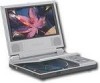 |
UPC - 600603102639
View all Insignia IS-PD040922 manuals
Add to My Manuals
Save this manual to your list of manuals |
Page 13 highlights
IS-PD040922.fm Page 11 Wednesday, January 4, 2006 6:26 PM IS-PD040922 Personal 7" LCD Monitor and DVD Player Connecting your personal DVD player to a TV To connect your personal DVD player to a TV: 1 Make sure that the AV In/Out switch is in the OUT position. 2 Plug the black connector on the A/V cable into the AV jack on the left side of your personal DVD player. 3 Plug the connectors on the other end of A/V cable into corresponding input jacks on your TV. The white connector plugs into the corresponding left audio input jack. The red connector plugs into the corresponding right audio input jack. The yellow connector plugs into the corresponding video input jack. 4 Turn on your TV and personal DVD player. The signal from your personal DVD player is sent to your TV. Connecting your personal DVD player to another input device To connect your personal DVD player to another input device: 1 Make sure that the AV In/Out switch is in the IN position. 2 Plug the black connector on the A/V cable into the AV jack on the left side of your personal DVD player. 3 Plug the connectors on the other end of A/V cable into corresponding output jacks on your input device. The white connector plugs into the corresponding left audio output jack. The red connector plugs into the corresponding right audio output jack. The yellow connector plugs into the corresponding video output jack. 4 Turn on your external device and personal DVD player. The signal from your external device is sent to your personal DVD player. www.insignia-products.com 11















