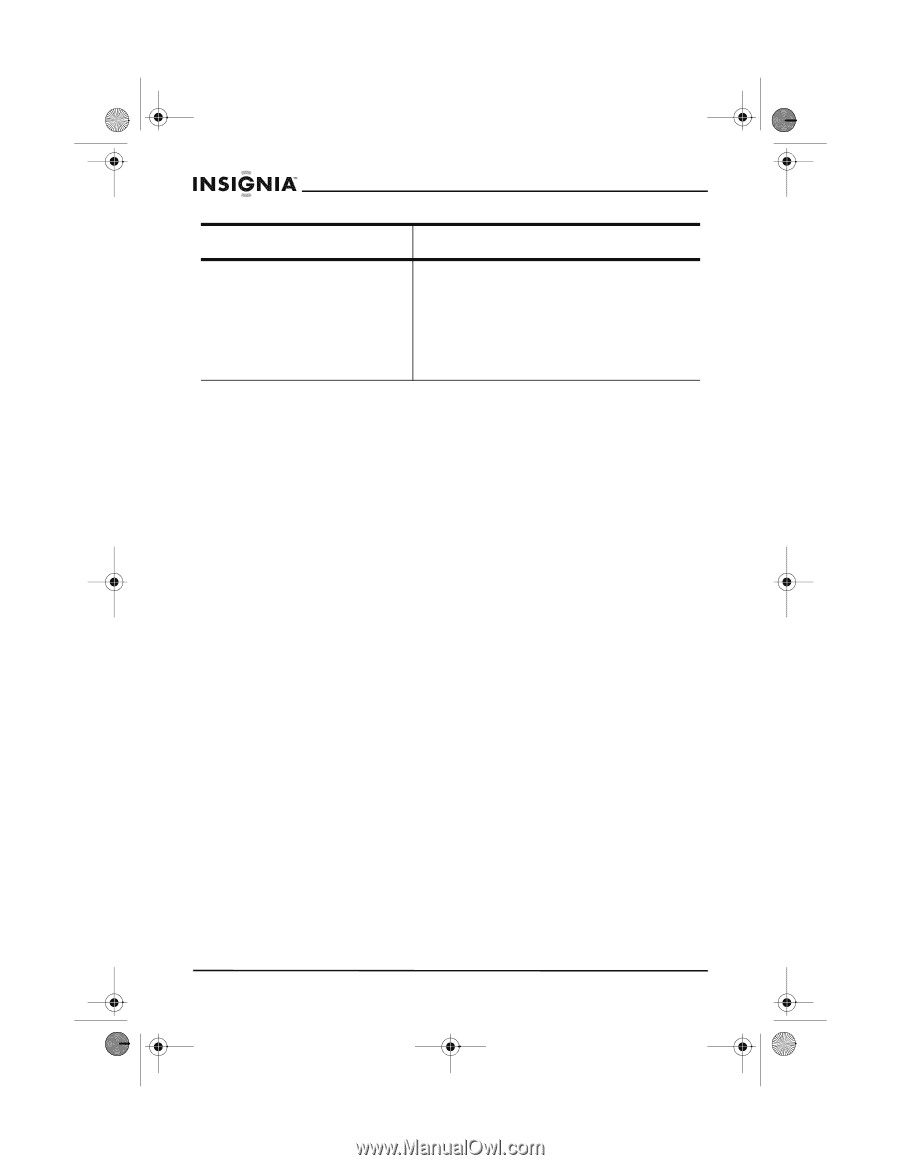Insignia IS-PD040922 User Manual (English) - Page 24
Maintenance - problem
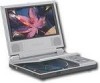 |
UPC - 600603102639
View all Insignia IS-PD040922 manuals
Add to My Manuals
Save this manual to your list of manuals |
Page 24 highlights
IS-PD040922.fm Page 22 Wednesday, January 4, 2006 6:26 PM IS-PD040922 Personal 7" LCD Monitor and DVD Player Problem Play starts, then stops immediately Solution • Your personal DVD player and DVDs are coded by region. If the regional codes do not match, the DVD will not play. Your personal DVD player is coded for Region 1discs. • The disc is dirty. Clean it. • Condensation has formed. Let your player dry out. Maintenance Cleaning your personal DVD player When cleaning, make sure that your personal DVD player is disconnected from the power source. Do not use liquid cleaners or aerosol cleaners. Use a cloth, lightly dampened with water, for cleaning the exterior of your player. Precautions for handling and cleaning discs Handling discs • To keep a disc clean, do not touch the play side (non-label side) of the disc. • Do not attach paper or tape to the disc. • Keep the disc away from direct sunlight or heat sources. • Store the disc in a disc case after playback. Cleaning discs • Before playback, wipe the disc outwards from the center with clean cloth. Keep dust from the pickup lens by keeping the disc tray closed after use. If there is dust on the pickup lens, use a cleaning disc to clean them. See the operating instructions of the cleaning disc you bought. 22 www.insignia-products.com