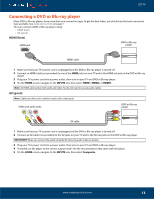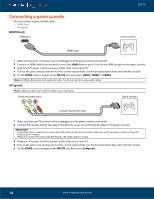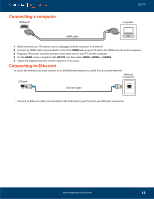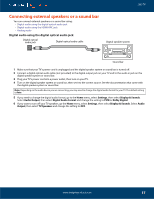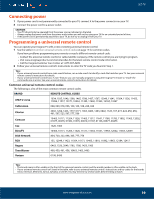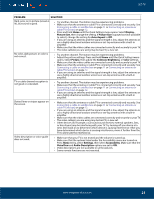Insignia NS-24DF310NA19 User Guide - Page 18
Digital audio using the HDMI/ARC jack, Analog audio, HDMI/ARC, Settings, Display & Sounds
 |
View all Insignia NS-24DF310NA19 manuals
Add to My Manuals
Save this manual to your list of manuals |
Page 18 highlights
LED TV Digital audio using the HDMI/ARC jack Your TV can send sound to an ARC device, like an AV receiver, to create a home theater that uses two or more speakers. When you connect external speakers or a soundbar, sound plays through your TV speakers and the external speakers or soundbar. HDMI/ARC jack Digital speaker system HDMI cable Sound bar 1 Make sure that your TV's power cord is unplugged and the digital speaker system or sound bar is turned off. 2 Connect an HDMI cable (not provided) to the HDMI/ARC jack on your TV and to the audio in jack on the digital speaker system or sound bar. 3 Plug your TV's power cord into a power outlet, then turn on your TV. 4 Turn on the digital speaker system or sound bar, then set it to the correct source. See the documentation that came with the digital speaker system or sound bar. Note: Depending on the audio device you are connecting, you may need to change the digital audio format for your TV. The default setting is Auto. 5 If you need to change the digital audio format, go to the Home menu, select Settings, then select Display & Sounds. Select Audio Output, then select Digital Audio Format and change the setting to PCM or Dolby Digital. 6 If you want to turn off your TV speakers, go the Home menu, select Settings, then select Display & Sounds. Select Audio Output, then select TV Speakers and change the setting to OFF. Analog audio When you connect an analog speaker system or sound bar to the audio out jack, the TV speakers are muted. Audio out jack Analog speaker system Audio cable Sound bar 1 Make sure that your TV's power cord is unplugged and the analog speaker system or sound bar is turned off. 2 Connect an audio cable (not provided) to the audio out jack on your TV and to the audio in jacks on the analog speaker system or sound bar. 3 Plug your TV's power cord into a power outlet, then turn on your TV. 4 Turn on the analog speaker system or sound bar, then set it to the correct source. See the documentation that came with the analog speaker system or sound bar. 18 www.insigniaproducts.com