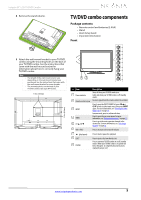iv
Contents
www.insigniaproducts.com
Browsing photos
. . . . . . . . . . . . . . . . . . . . . . . . . . . . . . . . . . . . . . . . . . . . . . .
39
Viewing favorite photos
. . . . . . . . . . . . . . . . . . . . . . . . . . . . . . . . . . . . . . . . .
40
Viewing photos in a slideshow
. . . . . . . . . . . . . . . . . . . . . . . . . . . . . . . . . .
40
Customizing slideshow settings
. . . . . . . . . . . . . . . . . . . . . . . . . . . . . . . . .
40
Using the DVD player
. . . . . . . . . . . . . . . . . . . . . . . . . . . . . . . . . . . . . . . . . .
41
Playing a disc
. . . . . . . . . . . . . . . . . . . . . . . . . . . . . . . . . . . . . . . . . . . . . . . . . . .
41
Controlling disc playback
. . . . . . . . . . . . . . . . . . . . . . . . . . . . . . . . . . . . . . .
41
Adjusting DVD player settings
. . . . . . . . . . . . . . . . . . . . . . . . . . . . . . . . . . .
42
DVD on-screen menus
. . . . . . . . . . . . . . . . . . . . . . . . . . . . . . . . . . . . . . . . . .
42
Maintaining
. . . . . . . . . . . . . . . . . . . . . . . . . . . . . . . . . . . . . . . . . . . . . . . . . . . .
44
Cleaning the TV/DVD combo cabinet
. . . . . . . . . . . . . . . . . . . . . . . . . . . .
44
Cleaning the TV screen
. . . . . . . . . . . . . . . . . . . . . . . . . . . . . . . . . . . . . . . . . .
44
Care and handling of discs
. . . . . . . . . . . . . . . . . . . . . . . . . . . . . . . . . . . . . .
44
Troubleshooting
. . . . . . . . . . . . . . . . . . . . . . . . . . . . . . . . . . . . . . . . . . . . . . .
45
Video and audio
. . . . . . . . . . . . . . . . . . . . . . . . . . . . . . . . . . . . . . . . . . . . . . . .
45
Remote control
. . . . . . . . . . . . . . . . . . . . . . . . . . . . . . . . . . . . . . . . . . . . . . . . .
46
General
. . . . . . . . . . . . . . . . . . . . . . . . . . . . . . . . . . . . . . . . . . . . . . . . . . . . . . . . .
46
Disc playback
. . . . . . . . . . . . . . . . . . . . . . . . . . . . . . . . . . . . . . . . . . . . . . . . . . .
47
USB photo display
. . . . . . . . . . . . . . . . . . . . . . . . . . . . . . . . . . . . . . . . . . . . . .
47
Specifications
. . . . . . . . . . . . . . . . . . . . . . . . . . . . . . . . . . . . . . . . . . . . . . . . . .
47
Programming universal remote controls
. . . . . . . . . . . . . . . . . . . . . . . .
49
Programming a different universal remote control
. . . . . . . . . . . . . . .
49
Common universal remote control codes
. . . . . . . . . . . . . . . . . . . . . . . .
49
Legal notices
. . . . . . . . . . . . . . . . . . . . . . . . . . . . . . . . . . . . . . . . . . . . . . . . . . .
50
One-year limited warranty - Insignia Televisions
. . . . . . . . . . . . . . . . .
51
Definitions:
. . . . . . . . . . . . . . . . . . . . . . . . . . . . . . . . . . . . . . . . . . . . . . . . . . . . .
51
How long does the coverage last?
. . . . . . . . . . . . . . . . . . . . . . . . . . . . . . .
51
What does this warranty cover?
. . . . . . . . . . . . . . . . . . . . . . . . . . . . . . . . .
51
How to obtain warranty service?
. . . . . . . . . . . . . . . . . . . . . . . . . . . . . . . .
51
Where is the warranty valid?
. . . . . . . . . . . . . . . . . . . . . . . . . . . . . . . . . . . .
51
What does the warranty not cover?
. . . . . . . . . . . . . . . . . . . . . . . . . . . . . .
51