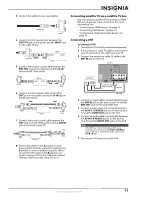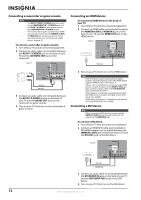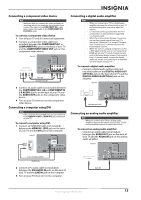Insignia NS-42P650A11 User Manual (English) - Page 19
On-screen menu overview - no picture
 |
View all Insignia NS-42P650A11 manuals
Add to My Manuals
Save this manual to your list of manuals |
Page 19 highlights
To select the video input source in the on-screen menu: 1 Press MENU. The on-screen menu opens. Picture Mode Sound Channel Contrast Brightness Sharpness Setup Input Color Tint (G/R) Picture Options : Standard : 95 : 45 : 50 : 50 : G50/R50 2 Press or to highlight Input, then press ENTER to access the Input menu. Source List is highlighted. Setup Input Source List Edit Name 5 Press ENTER to confirm your selection. 6 Press RETURN to return to the previous menu or EXIT to close the menu. On-screen menu overview Picture menu Picture Mode Sound Channel Contrast Brightness Sharpness Setup Input Color Tint (G/R) Picture Options : Standard : 95 : 45 : 50 : 50 : G50/R50 Sound menu Picture Sound Mode : Custom Channel Equalizer Setup Input SRS TruSurround HD : Off Preferred Language : English Multi-Track Sound : Stereo Auto Volume : Off Speaker Select : TV Speaker 3 Press ENTER to open the Source List. Source List ▲ TV ▼ AV ---- Component1 ---- Component2 ---- HDMI1/DVI ---- HDMI2 - Channel menu Sound Channel Antenna : Air Setup Input Auto Program Clear Scrambled Channel Channel List Fine Tune Signal Strength 4 Press or to highlight a video input source. You can choose only those external devices that are connected to the TV. In the Source List, video input sources that have devices connected to them are highlighted and sorted to the top. Video input sources that do not have devices connected to them are sorted to the bottom. 16 www.insigniaproducts.com